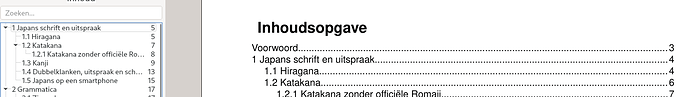By playing with a page offset, you didn’t change the real page number. This must not be done unless you know the consequences.
A page offset is related to (cross-)references, i.e. you request the page number for the page located at current +/- page offset. Usually you get what you hoped for. But if the requested page does not exist, the result is a “void” value. This will be the case at the beginning or end of the document. Think of page offset as similar as “next/previous page”. If it doesn’t exist, it is blank.
In the TOC or index, you have a separate capture of page number. There you can’t specify an offset which would be nonsensical. You get the real page number.
Your question boils down to how to modify the real page number. The page numbering sequence is a property of page styles.
When you want a different page sequence, you use a different page style. You separate the different parts in your document with manual page breaks Insert>More Breaks>Manual Break so that you can access a configuration dialog allowing you to choose the next page style and the starting page number.
EDIT 2021-07-18 - Unnumbered chapter heading
Since chapter headings are part of a “standard” Writer list (with additional properties), the usual tricks can be used. Note the tricks are direct formatting and may lead to unexpected results if you reorder the chapters. As with any direct formatting, remember you did so.
Your “Voorwoord” heading can be styled Heading 1. It is then numbered. Put the cursor at the very beginning of the heading (before letter “V”) and press Backspace. This removes the number (and renumbers all following Heading 1) but leaves the indent. To suppress the indent, press Backspace a second time.
This trick avoids the need to create an unnumbered Heading 1 substitute. It also makes sure that your unnumbered entry will always be formatted like the numbered ones (depending on how you created your unnumbered level 1 style, you may end up – and this usually the case – with an independent style: the modifications made to Heading 1 are not forwarded to your style).
EDIT 2021-07-18 - Definitive fix
After analysing your sample files, here is the real fix and a few suggestions.
The culprit is the Voorwoord paragraph style.
You intend it to be a numberless Heading 1 and you derived it from Heading 1. Unfortunately, derivation does not copy all attributes of the original style. Notably, Outline & Numbering parameters are reset to some “neutral” state to avoid creating problems with chapter numbering. The derived type is attached to Outline level Text Body. This is why it is not forwarded to the PDF TOC.
Apparently, you detected the situation because you “corrected” Writer-TOC generation by requesting Additional styles in the TOC configuration and added Index Heading (to include the alphabetical index in the TOC) and Voorwoord. However, doing so does not tag Voorwoord as being part of the outline. It only adds it to the Writer-TOC and PDF exports does not take it into consideration.
Set Voorwoord outline level to Level 1 and remove it from Additional styles. It will be collected in the TOC and also exported to PDF-TOC.
When fiddling with Heading 1, you removed it from Heading dependency and made it an independent style. This is not a good idea when you’re in the “polishing” step of your work. You lose an automatic formatting function and will have to be careful if you tune your chapter headings formatting.
Also you create a useless dependency Heading 1→Kop 1 zonder nummer→Voorwoord. You’ll be better off having Voorwoord directly depend on Heading 1. Moreover, Kop 1 zonder nummer seems to be used only for the book title. It should not then interfere with the Heading n hierarchy. For book titling, paragraph styles Title and Subtitle should be used.
Finally, it looks like your “common” text is styled Defailt Paragraph Style. Though this is the standard in M$ Word, don’t do it in Writer because this this the ancestor style to all others. Any modification you make here is inherited by all other styles. E.g., you configured a first line indent and had to cancel it in all other used styles, such as Heading 1. To avoid this undesirable side-effect, “common” text should be styled Text Body. Changes to this latter style has no repercussion on Heading n or Contents n. This is much more user-friendly and comfortable.
Styles are your friend but you must learn how they are grouped in tribes. To see that, select Hierarchical at bottom of the side style pane.
To show the community your question has been answered, click the ✓ next to the correct answer, and “upvote” by clicking on the ^ arrow of any helpful answers. These are the mechanisms for communicating the quality of the Q&A on this site. Thanks!