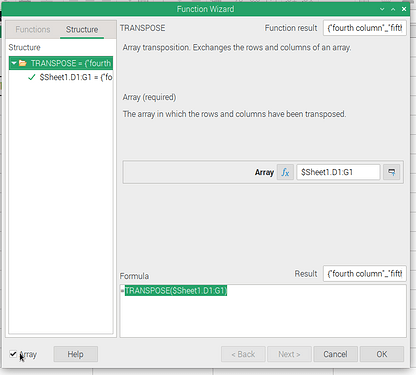I need to reference the values of A1, B1, C1, etc. of Sheet1 in A1, A2, A3, etc. of Sheet2.
So in A1 of Sheet2, the formula is
=$Sheet1.A1
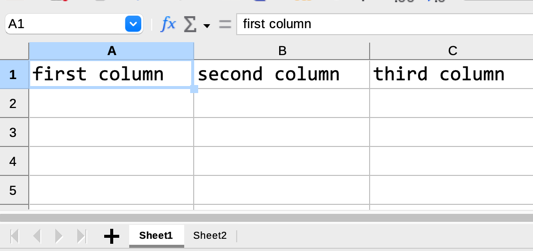
Problem: When I pull down to fill column A of Sheet2, the formulas are
=$Sheet1.A2
=$Sheet1.A3
=$Sheet1.A4
–
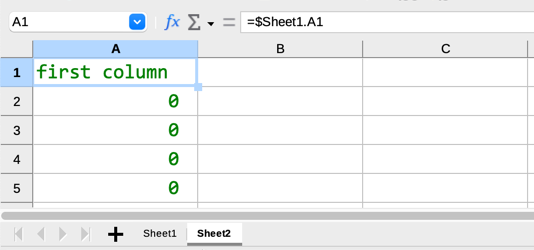
rather than
=$Sheet1.A1
=$Sheet1.B1
=$Sheet1.C1
=$Sheet1.D1
…
How can I pull down A1 of Sheet2 to automatically get the needed formulas?
pullingdown.ods (8.6 KB)
LO 7.4.4.2
macOS 12.6.2