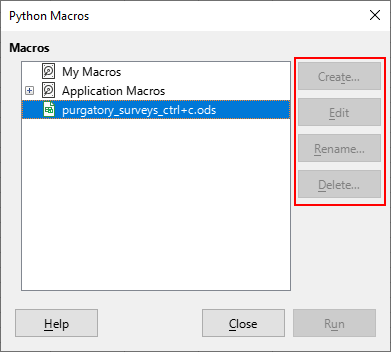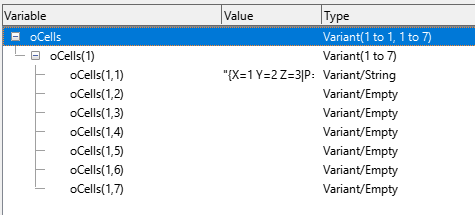Hello, I am trying to add some python scripting, macros etc, to a calc to get started with. But the only choices I seem to have are for Basic. Is there something extra I need to install to make this happen? Python runtime for instance (have not, or it is an oldish version IIRC). I just upgraded Libre to the latest versions 25.x.
Perhaps to clarify a bit, I’m not sure hte level of SourceForge support. Does not seem like a full fledged editor organizer, if I understand correctly. In other words, bit disillusioned that “python is supported” then in the next sentence “in your favorite text editor” which is far from the point, I WANT TO EDIT IN THE SOURCEFORCE ENVIRONMENT, that is where the macros are being organized, managed, etc, from Calc, etc.