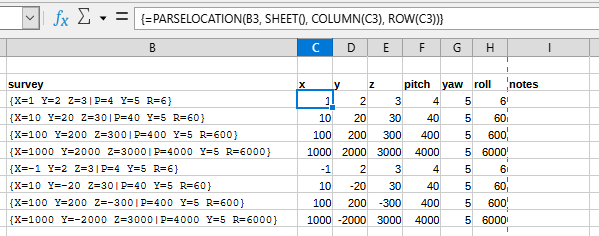Can you upload your sample file again?
Do you know, how you can call an ARRAY FUNCTION from a CELL RANGE in a spreadsheet document?
.
You must select MORE THAN ONE CELLS for the “target range”, then you must edit the formula, and finally you must hit Shift-Ctrl-Enter.