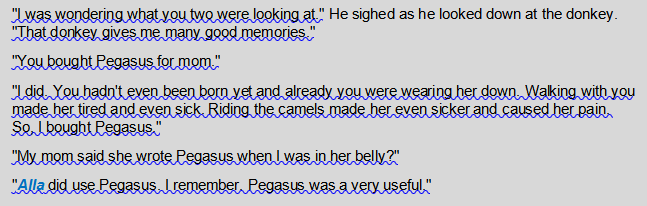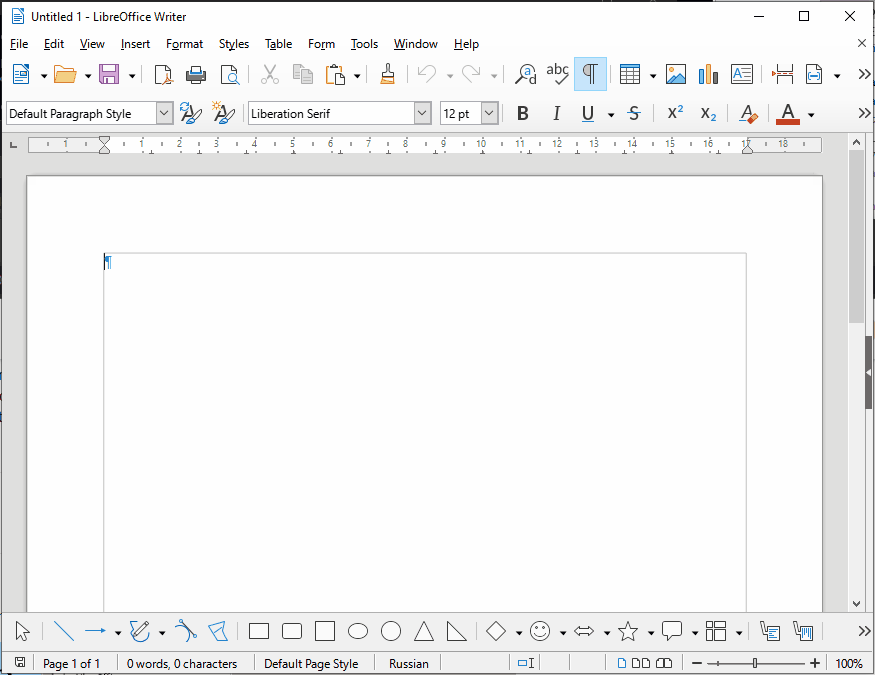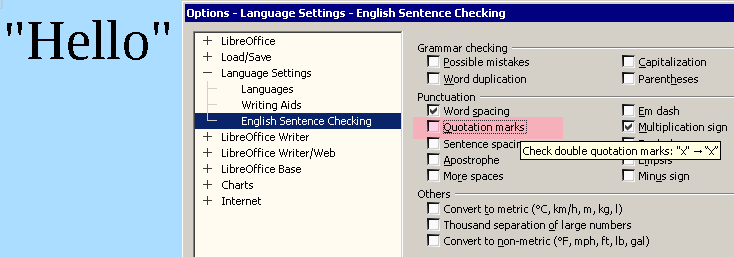I’m new here. I’m attempting to import a file from Microsoft Word to Writer. Mostly, the import seems to gone well. One problem I’m having is with the quotation marks. From the image you can see everything between the quotation marks, including the marks, have a warning. The warning simply says: “Quotation Marks.”
The problem seems to be that Libre wants the fancy quotes - “ ”. Instead of the quotes that hang straight down. I can’t change them manually because I have thousands of them.
Any thoughts about what is causing this and if it can be fixed? I’d rather not use Ignore All because I’m sure I will eventual have an actual quotation error.