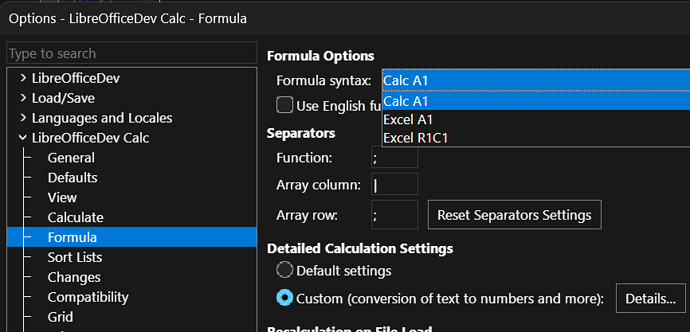Try this:
' lang:en
' Converts a formula from one syntax to another.
' Parameters:
' oCell cell for which the formula is specified.
' formula source formula (may have a leading equal sign).
' fromSyntax syntax of the source formula: 0-Calc; 1-Excel A1; 2-Excel R1C1.
' toSyntax syntax of the target formula (values as in fromSyntax). Default 0.
Function Formula_Convert(Byval oCell as Object, _
Byval formula As String, _
Byval fromSyntax As Long, _
Optional ByVal toSyntax As Long) As String
Dim oDoc as Object, oFP as Object, arr, i As Long, isEqualSign as Boolean
If IsMissing(toSyntax) Then toSyntax = 0
If Left(formula, 1) = "=" Then
isEqualSign = True
formula = Mid(formula, 2)
End If
If fromSyntax <> toSyntax Then
oDoc = oCell.Spreadsheet.DrawPage.Forms.Parent
oFP = oDoc.createInstance("com.sun.star.sheet.FormulaParser")
oFP.CompileEnglish = True
oFP.formulaConvention = fromSyntax
arr=oFP.parseFormula(formula, oCell.CellAddress)
oFP.formulaConvention = toSyntax
formula=oFP.printFormula(arr, oCell.CellAddress)
End If
Formula_Convert=IIf(isEqualSign, "=", "") & formula
End Function
Sub TestFormula_Convert()
Dim oCell as Object, sFrom as String, sTo as String
oCell = ThisComponent.Sheets(0).getCellRangeByName("C2")
sFrom = "=SUM(RC[-1];R3C[1]"
sTo = Formula_Convert(oCell, sFrom, 2) ' convert from RC syntax
Msgbox "cell: " & oCell.AbsoluteName & Chr(10) & _
"from: " & sFrom & Chr(10) & _
"to: " & sTo
End Sub