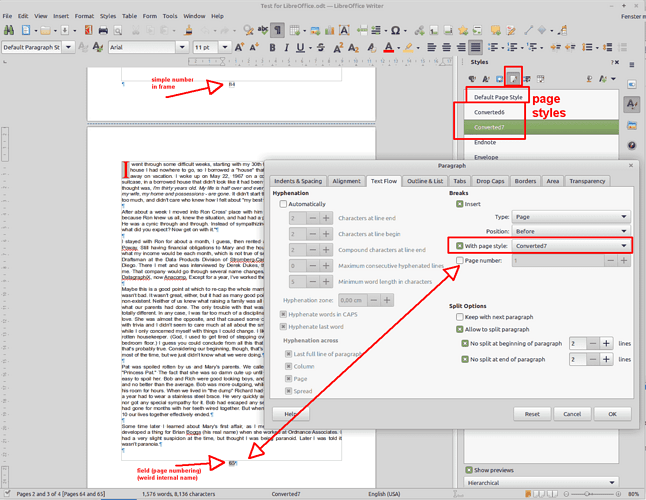I have a document of some 215 pages. I have some page number problems and want to either (a) correct the errors I have made or (b) to renumber all pages without first deleting the footer (I don’t want to lose existing footnotes). The errors are as follows:
Pages 1 thru 84 are numbered correctly.
The next page should be 85 but is 65. the following pages are numbered 66 through 75. The page after 75 is also numbered 75. The pages after that are numbered in sequence (76, 77, 78) to the end of the document.
NOTE. This document was started in WORD and then completed in LibreOffice Writer.