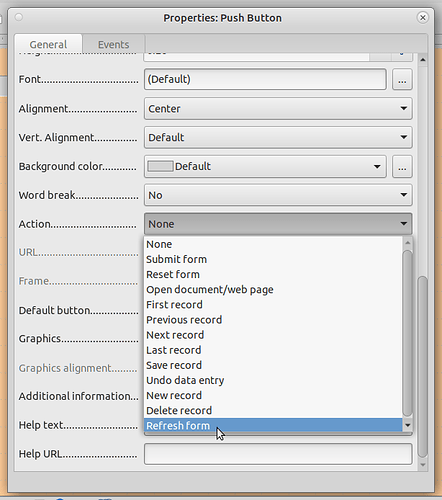Hello,
Do not agree with you statement about refreshing a sub form. This in itself does nothing to the main form.
As for what you call aunt/uncle forms, these are simply just other main forms with no connection to one another. If, for example you add some data to a table through another means (SQL perhaps) and want to refresh the data on that form, a push button on the form will accomplish the task. Place it on the form to refresh and set the Action to Refresh form:
Edit:
Should also mention, if you are using a Form Navigation toolbar, there is an icon on there to Refresh the form/sub form/sub sub form/etc (wherever it is pointed at).
Edit #2:
The image provided states:
How may I refresh all of these with one button? Thanks.
To accomplish that you need to write a macro. That macro would access each form and/or sub form, one at a time, and then issue a command to refresh that form.
Edit 2021-04-06:
Have copied & cleaned up the form. Added simple macro to reload all forms. One Button.
Sample-------- NewRefresh.odb
As for the query, don’t see any problem there. Don’t understand your questioning it. No data - just NULLs.
2nd Edit 2021-04-06:
Here is another sample using no macros; just buttons as I have pushed for all along:
Sample--------- AnotherNewRefresh.odb
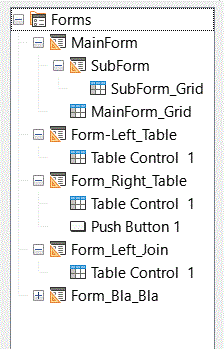 MyForm-2.gifNew Refresh-1.odb
MyForm-2.gifNew Refresh-1.odb