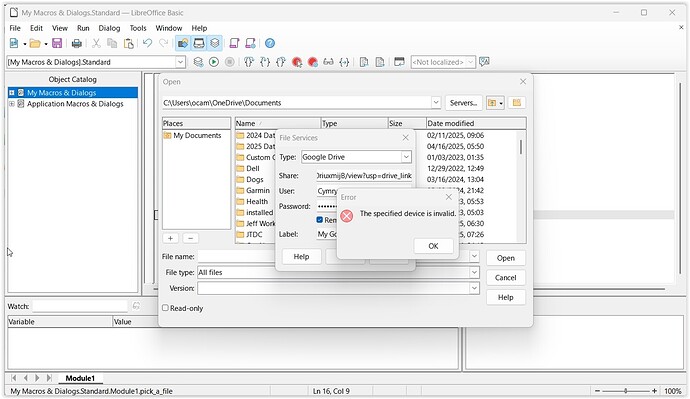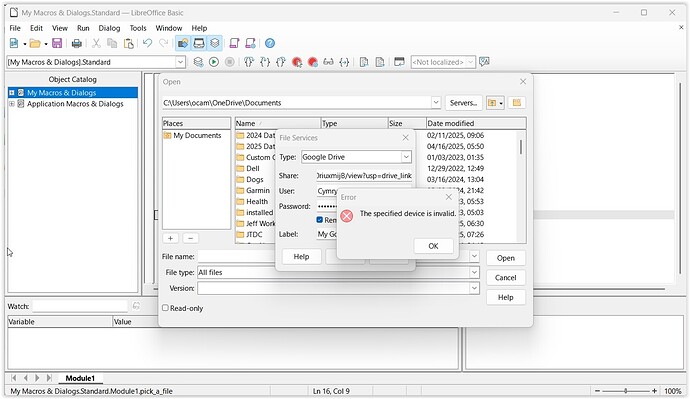I am unable to connect Google Drive to LibreOffice.
Error Message: “The specified device is invalid”
My Environment:
LibreOffice Version: 6.1.2.1, Build ID: 6.1.2.1-3.fc29, Fedora 29 Workstation 64-bit, Gnome Desktop 3.30.2, Google G Suite, 2-Step Authentication
Actions Taken:
Open LibreOffice Calc. Select “File>Open Remote…”. Choose Google Drive from the “Add service” drop down menu. Enter user and password. Prompted for 6-digit code. Enter 6-digit code from Google Authenticator. Receive error message “The specified device is invalid”.
Additional Information:
I have tried to enter the 6-digit authentication code provided by the Google Authenticator for 2-Step authentication and I have tried to use a Google App-Specific code, but both produce the same error message in LibreOffice.