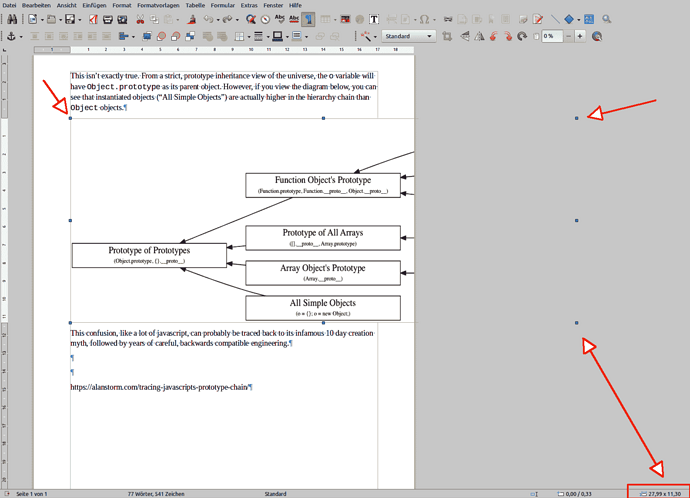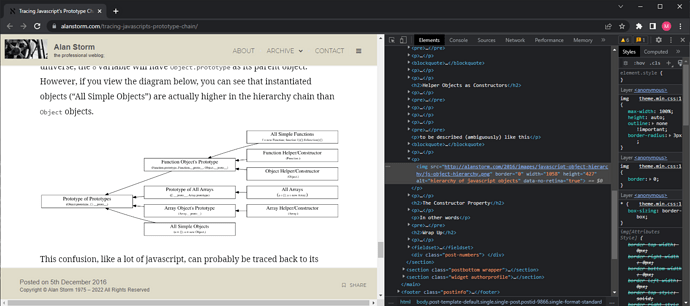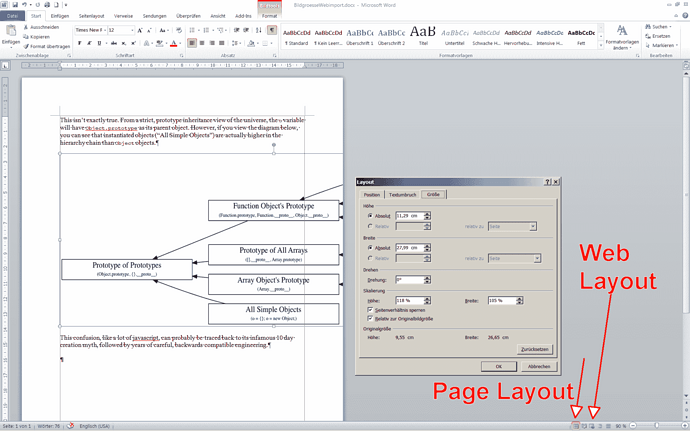Many users in our office copy and paste from webpages into LibreOffice Writer. We’ve noticed that when the page contains an image that is wider than the page in Writer, the image is truncated instead of resized.
How can we configure Writer to resize large images, rather than truncate them?
Here is an example webpage:
That page has a single image, which is truncated when pasting into LO Writer.
Note that we need to configure LO Writer, not retrain users, as there are too many users to retrain and consequences too high if one makes a mistake. Often checking each page for images is tedious and error-prone. I’m trying to avoid user complaints of “that other office suite doesn’t require us to tediously check every image and image…”.