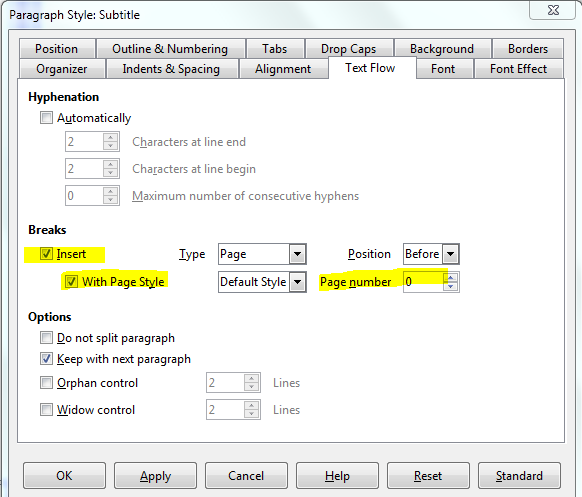In Writer 4.2,
There is alreay an answered question on this topic, but the answer seems incomplete.
Another way to ask would be How to create a new chapter?
I have five chapters, there are not integrated yet,
but I tried to restart the footnotes at 1 after chapter II by formatting charpter III to “level 2” in paragraph menu – > outline and numbering —> outline level. Then Tools → Footnotes → Counting → per chapter.
I don’t know if that clears anything, hope so.
Thankfully,
Alex