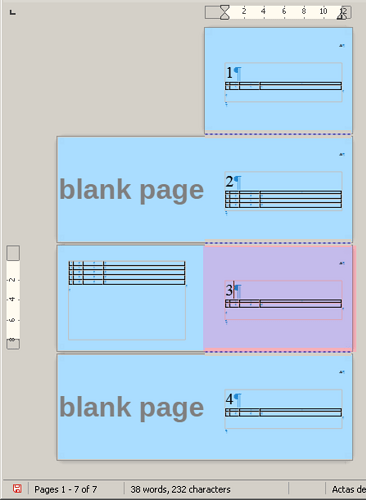Hello all,
I have a document with content mainly in the right pages (but in some pages the content overflows to the left page). page to PDF.odt (199.9 KB)
I need to export as PDF the 3rd right page (hignlighted in the screenshot), that is the 4th visible page; but it’s the 5th page listed.
If I export as PDF page 4,
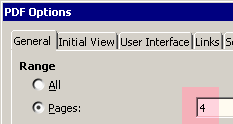
I get it.
The status bar says that the highlighted page is page 5.
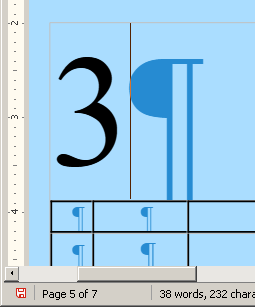
But if I export as PDF page 5, I get the page with the number 4, that is the 5th visible page (last page in the first screenshot).
So, the question: Is there a way to know which page number I need to choose when my document has many pages (more than I can count in the screen)?
I am not working with page numbers, but it could be a possibility if inserted where the numbers are in the screeshot. in right pages, page number count is 1, 3, 5, etc., but I need 1, 2, 3, and in the next day document I need 4, 5, etc.
Thanks in advance.
A bit related topic: Page count in new document is wrong - #8 by LeroyG