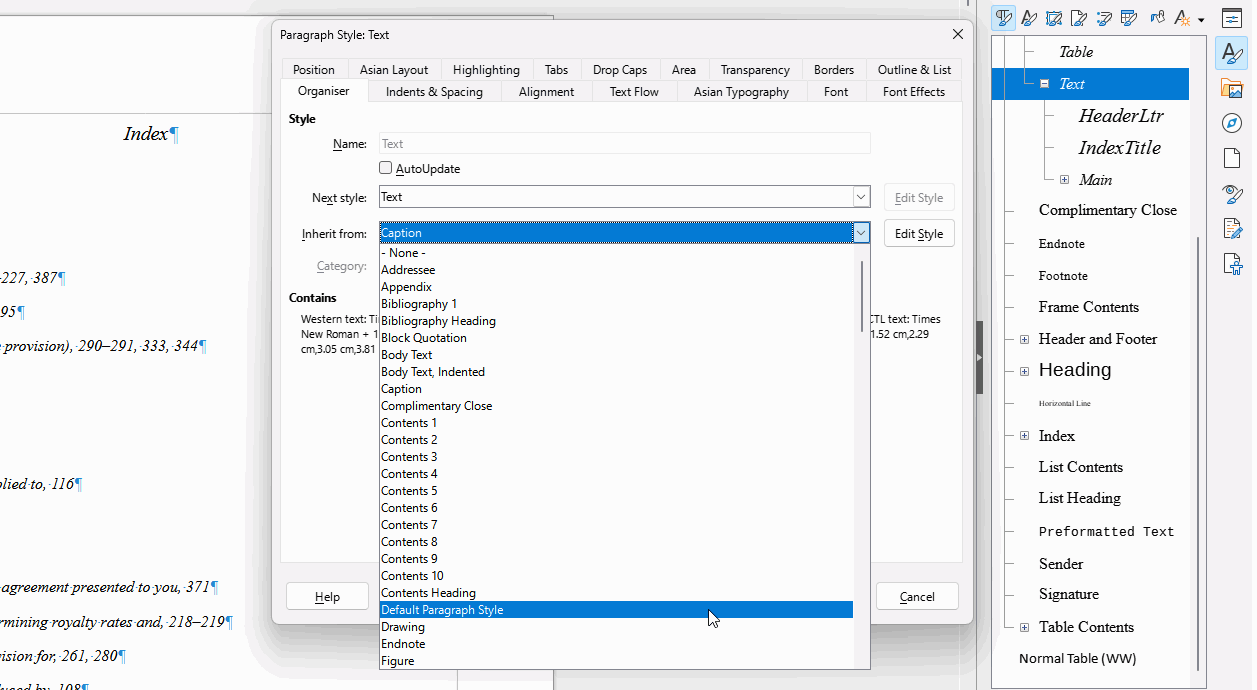Brand new to LibreOffice, v 7.4.7.2 (64 bit). I have set it up to emulate Word. I’m newly on Win 11, on a (new to me) Dell minitower. I write book indexes for a living, and one of my clients still requires delivery in RTF. I’m testing Libre to ensure I can make the jump to the new system. I use a standalone dedicated indexing program called Macrex (nothing to do with Mac, it stands for “Make an Index”). I use Mozilla browser and Thunderbird email.
-
When I opened an existing RTF, it opened with everything in italics, including the text that was meant to be in italics. I need help to understand how I need to set up Libre to properly read RTFs.
-
Previously my (recently passed away) computer tech of 30 years had Word set up to always question RTFs by opening the “Convert File” box with RTF selected (I don’t remember why this was done, but it was important), is it possible to set up Libre to do the same? Or if it seriously shouldn’t matter, then that’s ok too.
I’m strongly a creature of habit (muscle memory) and would prefer to have as few new things to learn as possible, but I certainly can and will learn whatever is necessary.
Thank you for your time, and for any info.
–Victoria