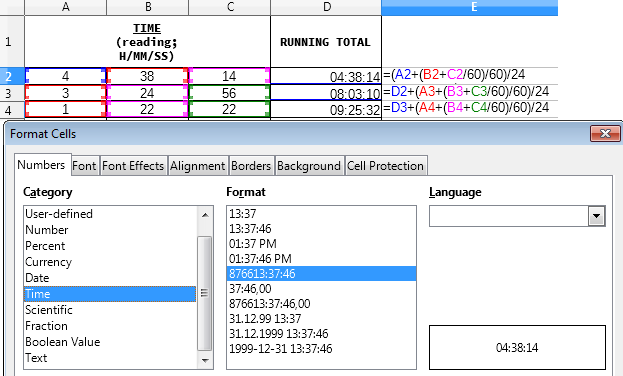Attached is an example document to help elucidate my question:
Running total:cumulative sum of time example.ods
In this document I want to use a formula to make a running total of the time logged. However, I don’t want to convert the hours into minutes; I would like the figures to remain HH/MM/SS.
Obviously when the minutes reach 60, they should be converted into an hour, then reset, and when the seconds reach 60, they should be converted into a minute, then reset.
I would prefer that this could be done with the hours, minutes and seconds divided into 3 cells as shown, but if not possible, then placing all within the same cell would be acceptable.
How can I achieve this?
Cheers.
-EDIT- I have received an answer from JohnSUN that works.
I am leaving this thread open a little longer for the purpose of further discussion, but I am satisfied with this solution.
Will also take a look at some of the other answers when I get more time, thanks to all who have contributed.
Here is the updated document, with the problem solved using JohnSUN’s directions:
Running total; cumulative sum of time example UPDATED W: JOHNSUN’S ANSWER.ods