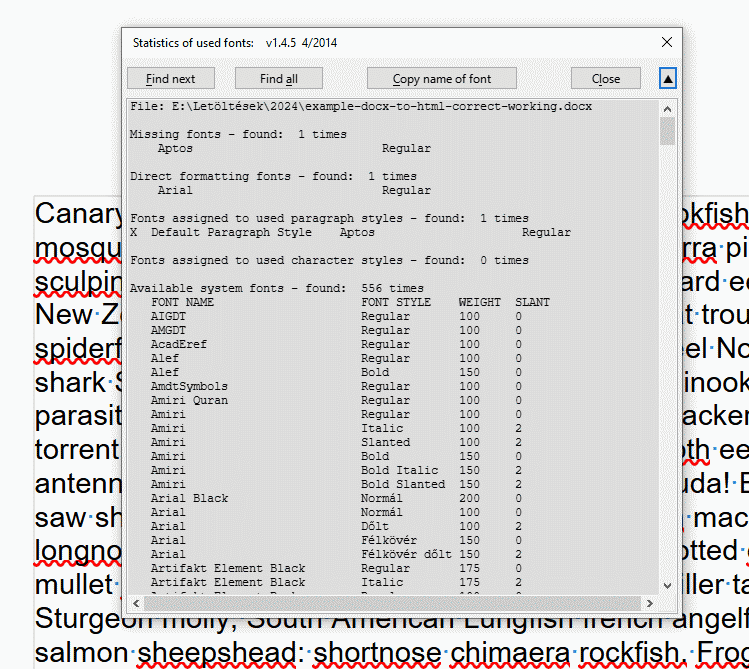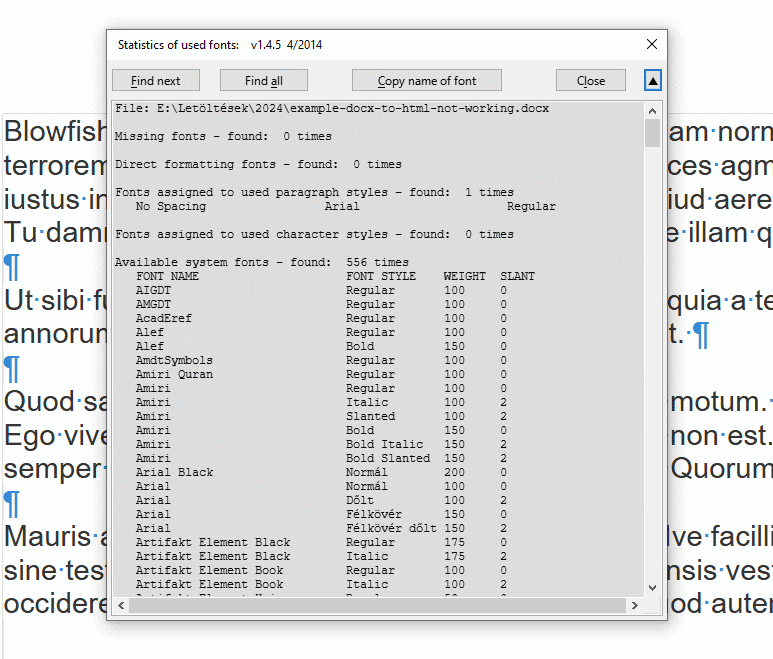Hi all again!
I have two docx files and if I save them as HTML, one will be in the same and correct font as the docx, while the other defaults to the browser font and will not much it’s docx counter part.
I inspected the HTML and I saw that the correct one has a lot of font-face inline styling in each paragraph, which explains why the font is forced.
Like in my other topic, I use jodconverter and use LibreOffice as engine, which means everything what gets converted manually through LibreOffice Writer equals what I convert programmatically.
Main question: Which factor determines that the font gets forced as font-face, so the font will stay the same after conversion?
I hope it is some setting in LibreOffice, but I can’t put my finger on it.
I can’t add the HTML files, so after opening them in LibreOffice Writer, Save as HTML and you will have the result.
Attachments:
example-docx-to-html-correct-working.docx (16.4 KB)
example-docx-to-html-not-working.docx (11.0 KB)