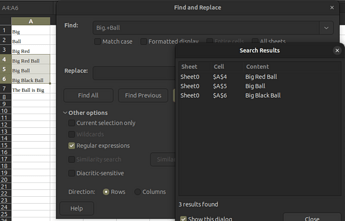Hi, apologises in advance if this is the dumbest question imaginable, Ive looking for an answer, but cant find one. Im new to calc and I know this isnt what it is designed for. Ive been using it, at least in this case, as a basic inventory and it works great. Except…
Is there a way to search for multiple words in the same cell. For example if I have a cell containing the words “Big Red Ball” I can search for and find “Big Red” and “Red Ball”, but is there a way to search for Big and Ball?
Alternatively, if I have Big, Red and Ball in 3 seperate cells in the same row is there a way to search for that row using a combination of the 3 words?
Thanks