Hi all, is there any way to select all shapes of a certain kind at once, e.g. all triangles, squares etc.
Would rather avoid having to individually select each respective shape one at a time, if possible.
Thanks.

Hi all, is there any way to select all shapes of a certain kind at once, e.g. all triangles, squares etc.
Would rather avoid having to individually select each respective shape one at a time, if possible.
Thanks.
With the Selection icon, select the area containing the pictures. All fully contained in this will be selected.
There isn’t a shape “kind” triangle or “square”.
Concerning the triangles there are two custom shape variants (isoceles and right-angle), none of them covering “triangle”, and in addition there are shapes of some polygonal or line types which may look like triangles.
Concerning the square, there is a tool icon hinting “Square”, but what it helps to create is a recttangle of equal width and length which you can change to a clear non-square subsequently.
As so often: Things are complicated. And a UI cannot offer all the specialist choices and tools someone might want to have at hand now and then.
To get what you want you would need user code, and I see two possible reasons to write it:
Select the “Selection” icon in the “Drawing” toolbar. Click on the first form. Hold the shift key. Click on the other desired shapes. If you have all shapes, press the Delete button.
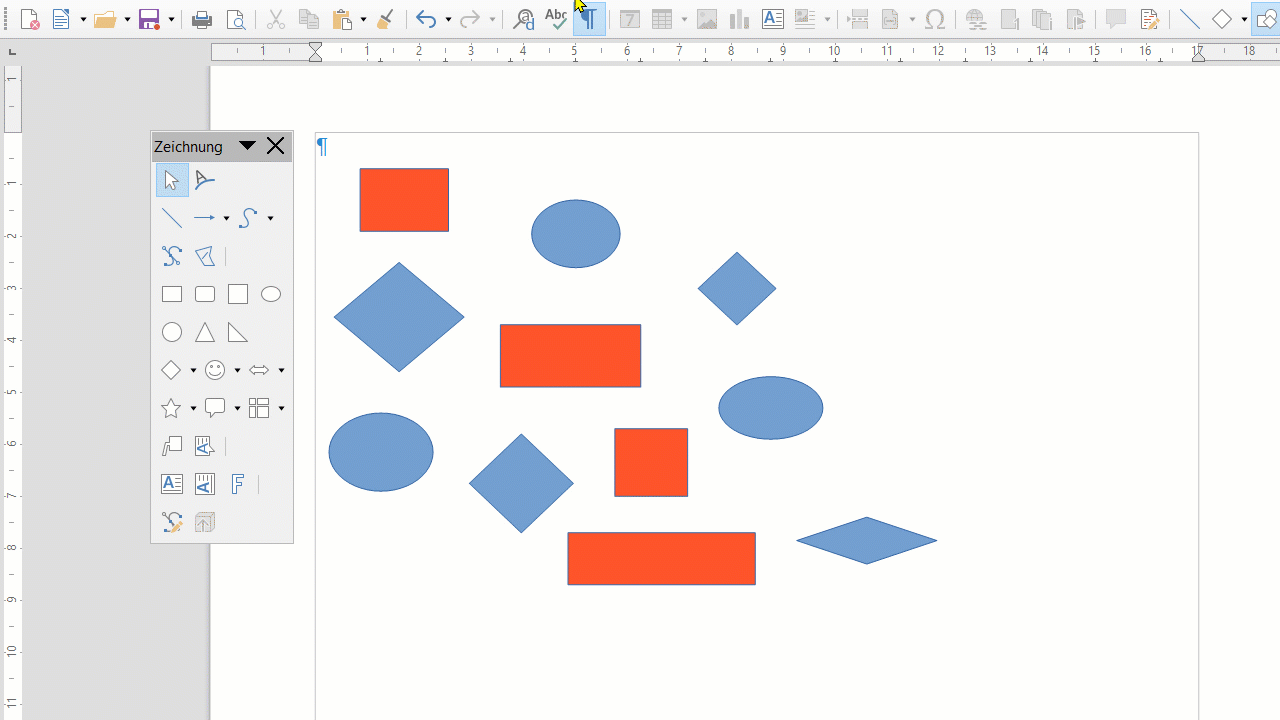
If my answer has solved your problem, please click on the checkmark in the circle ![]() to the left of the answer and click on the arrow ^ for upvote. This will tell the community that the question has been answered correctly.
to the left of the answer and click on the arrow ^ for upvote. This will tell the community that the question has been answered correctly.
With me Windows 10 Home; Version 1909; 64-Bit | LibreOffice, Version: 6.3.3.2 (x64).
This is useful information, however I am more looking to select all shapes of a certain type e.g. squares, diamonds etc. at once, without having to individually click each one, so that they can all be edited/deleted at the same time.
Cheers.
Quoting myself: “”
I see two possible reasons to write it {the code}:
In my case the only reason is the first one. Actually I found the question interesting and it was an opportunity to learn a bit more about some fields of the funny API I didn’t walk to often.
It was a bit annoying (lack of documentation) on the other hand, but not exactly difficult.
If interested you find a (raw) solution in this attached example. The term “triangle” is applied there to the two types of custom shapes already mentioned, and to ordinary closed polygons with exactly 3 points.
Of course, you may want to get the tool more flexible. Well, the code is public domain.Simply rework and enhance it till it suits you. Good luck!