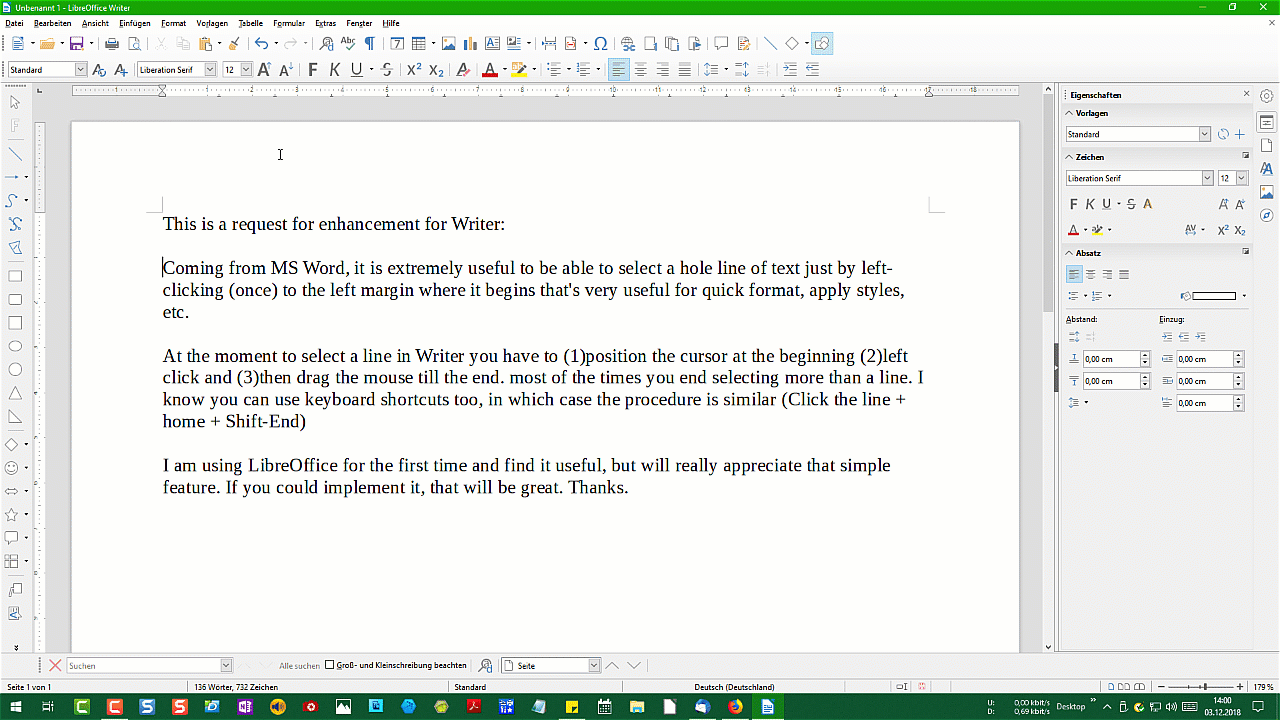This is a request for enhancement for Writer:
Coming from MS Word, it is extremely useful to be able to select a hole line of text just by left-clicking (once) to the left margin where it begins that’s very useful for quick format, apply styles, etc.
At the moment to select a line in Writer you have to (1)position the cursor at the beginning (2)left click and (3)then drag the mouse till the end. most of the times you end selecting more than a line. I know you can use keyboard shortcuts too, in which case the procedure is similar (Click the line + home + Shift-End)
I am using LibreOffice for the first time and find it useful, but will really appreciate that simple feature. If you could implement it, that will be great.
Thanks.