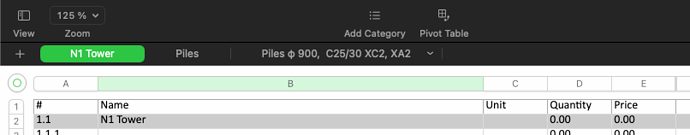Anything in Excel native formats (XLSX) that shows errors in Excel, by definition, should be considered broken (until explicitly proven to be an Excel bug). So - no, I would not consider any third-party application doing things differently compared to Excel on Excel’s files as “correct”.
(Interesting to know what has generated such a document; the metadata tells “Microsoft Excel”, but any third-party generator can write that.)
And what could add CR to the sheets’ names (visible in the file’s xl/workbook.xml)?
And the actual problem there is not Ø, but / slash in the sheet name. Excel, by the way, doesn’t allow to use it in the sheet names. Editing XML to replace / with _ makes both Excel and Calc happy.
Analysis (fixed).xlsx (8.5 KB)