How to protect a sheet in macro with the ability to insert rows?
The Protect method does not have the necessary arguments. Should I use the UNO method? Also without arguments.
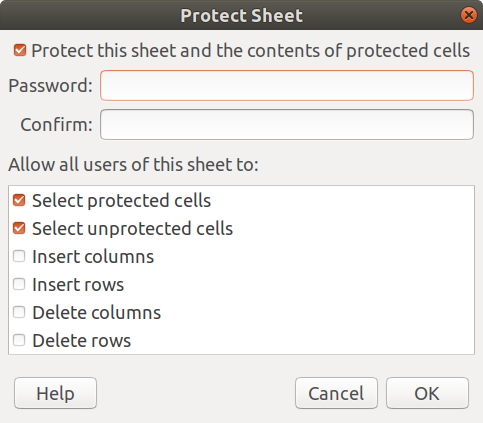
And when I protect manually with the Insert/Delete rows checkboxes checked, then deleting rows does not work. When the sheet is protected, there is not even the “Delete rows” item in the context menu.
