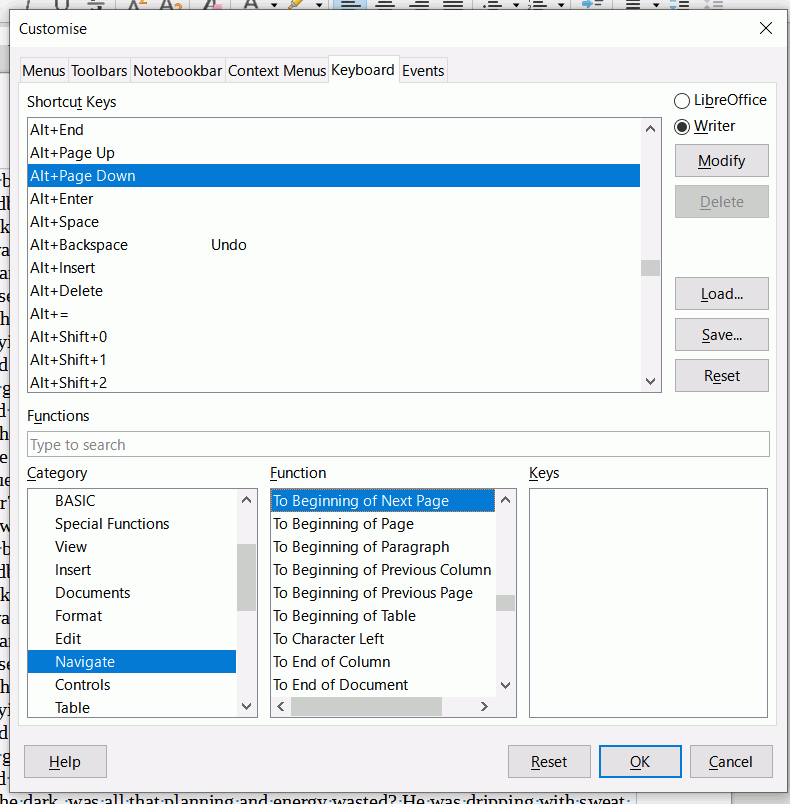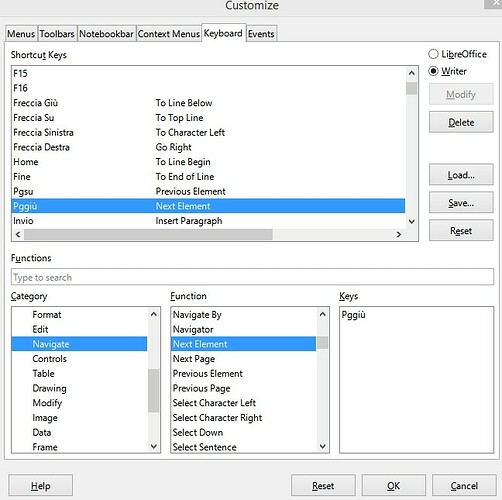You will need to add the shortcut yourself.
Click on Tools > Customise, in the dialog that opens, select the tab Keyboard.
As JohnSUN suggests Alt+PageDownDown and Alt+PageUpUp arrows are normally free, so in the top pane scroll down to those and check that they are free. If so, click on Alt+PageDownDown to select it.
In the pane Category scroll down and click on Navigate
In the pane Function scroll down and select To Beginning of Next Page. Click the button Modify
Repeat for Alt+PageUpUp but select To Beginning of Previous Page*. OK to close. Cheers, Al
[Edit 1: On my laptop Alt+PageDown also adds  (U+2665) on release of Alt key, and Alt+PageUp adds another character. Better to use Alt+Down and Alt+Up (arrow keys) as no oddity found. It might be to do with my Page Keys being shared with numbers so involves NumLock too]
(U+2665) on release of Alt key, and Alt+PageUp adds another character. Better to use Alt+Down and Alt+Up (arrow keys) as no oddity found. It might be to do with my Page Keys being shared with numbers so involves NumLock too]
[Edit 2:  is caused by Mouse keys. In Windows go to Settings > Ease of Access > Mouse. Check if this option is turned on - ‘Use Mouse Keys when Numlock is on’. If it is, turn it off. If this option is on it can disable/confuse the entering of Alt codes]
is caused by Mouse keys. In Windows go to Settings > Ease of Access > Mouse. Check if this option is turned on - ‘Use Mouse Keys when Numlock is on’. If it is, turn it off. If this option is on it can disable/confuse the entering of Alt codes]

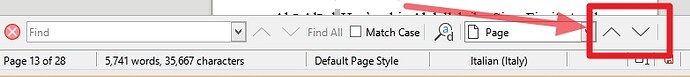
 (U+2665) on release of Alt key, and Alt+PageUp adds another character. Better to use Alt+Down and Alt+Up (arrow keys) as no oddity found. It might be to do with my Page Keys being shared with numbers so involves NumLock too]
(U+2665) on release of Alt key, and Alt+PageUp adds another character. Better to use Alt+Down and Alt+Up (arrow keys) as no oddity found. It might be to do with my Page Keys being shared with numbers so involves NumLock too]