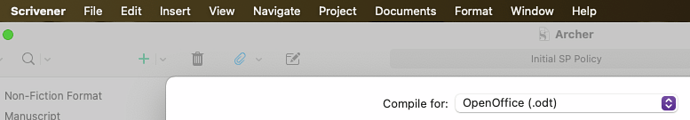Hi all,
I have just created a Libre Office document by exporting from Scrivener. My document has about 300 Endnotes.
When I went to add an additional endnote, it didn’t match the style of the others. (Problem with the generated document??? ugh) So, I went to edit the Endnotes style. However, when I do that, the text of all of my exported endnotes doesn’t change.
When I inspect the exported endnotes, the UI says that they have the Endnotes style, but if I select the whole text and then re-apply the style I can then see a change.
Is there an option I am missing somewhere to automatically apply style changes to all the text of that style? Or are my endnotes just all messed up?