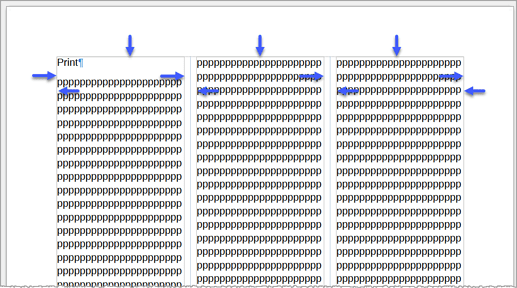I suddenly am without lines on columned page in writer…the template appearing lines which help in visualizing composition of page, but do not show when printing
Maybe just menu View - Formatting Marks (the same that Ctrl+F10, or the Toggle Formatting Marks button [ ¶ ] in the toolbar).
Additionally, View - Text Boundaries also must be marked.
Or are you looking for the Separator line between columns?
I’m speaking of the very light blue lines and markers which denote columns. They are valuable for visualizing your layout to follow normal margins…
Please complete your question.
The help on this page is mainly provided by users like you.
Your question and the corresponding description should be as detailed as possible.
Please remember that no one can look over your shoulder when you ask your question and describe it.
In order to be able to help you as quickly as possible, we need to know your operating system and the LibreOffice version (three digits, e.g. 7.3.2).
Please also state the file type in which you have saved your file.
All important information about your initial question should be present in the initial question box, otherwise edit and complete it., to do it.
Please do not use answers (solutions) or comments for this.
If you have already fulfilled some of these requirements, so much the better. Thanks.
Upload a reduced and anonymized file here so that someone can examine it.
Here you can find the further References for this page.
Thank you very much for your assistance.
If you mean this Boundary; you can turn this on and off in the
View>Text Boundaries menu.But the text boundaries are not printable.
OP must be aware that any screen clues don’t print. Artefacts intended to print must be inserted explicitly. So, edit your question to describe what you want to be shown on the page. You can make a drawing with Draw to illustrate the case.
Thanks, I discovered text boundaries shortly after I posted my problem. Thanks for all the help…