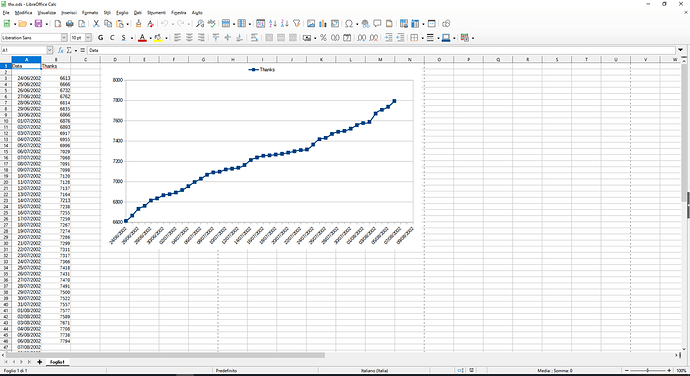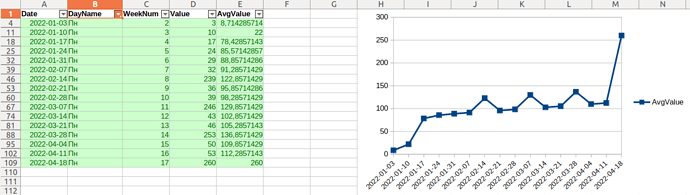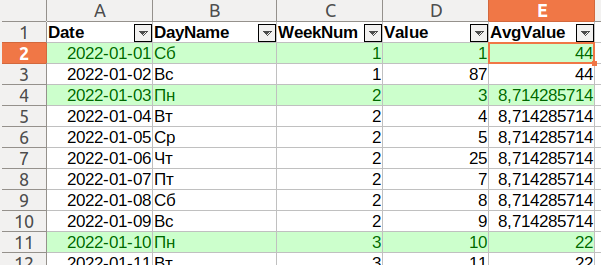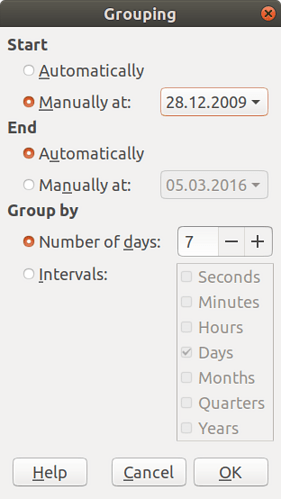Try this.
avg-by-weeks.ods (35.9 KB)
Calc manages to display only filtered data in the chart. That’s good. Dates on the chart are interpreted as text. If you remove the autofilter, the chart is distorted. So, first we enter the data, then we apply the autofilter, then we look at the chart.
NOTE: Ru Locale (the AutoFilter by day name is set to “Пн”, that is Mon). Correct the filter if necessary.
The average value formula can be freely copied from any cell and pasted into new cells.
E2: =AVERAGEIF($C$2:$C$109;$C2;$D$2:$D$109)
A week starts at Monday (2).
C2: =WEEKNUM(A2;2)
WeekNum is used for conditional formatting (green lines):
A2:E109: Formula is $C2<>$C1
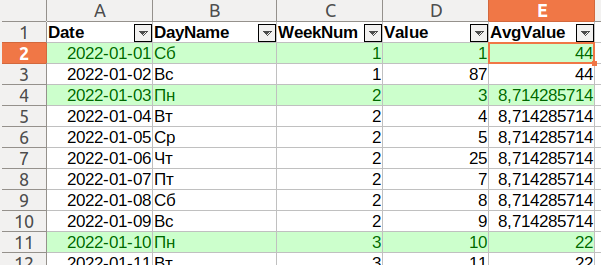
Data are aggregated on Mondays for the coming week. You have made no other clarification to my comment above.
For the chart to expand automatically, you must properly insert new rows into the data range.