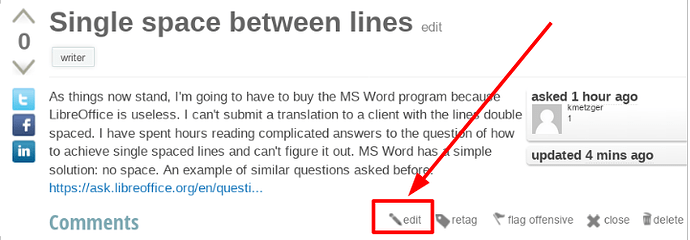I think none of the referenced questions apply to your case.
I also assume from your question that you are not familiar with styles and usually format your document “manually” with the help of toolbar buttons or keyboard shortcuts.
To access line spacing, put the cursor in an “offending” paragraph and Format>Paragraph, Indents & Spacing tab. Line spacing setting is available in a section at bottom of dialog.
Repeat for every paragraph or select a group of paragraphs before adjusting the setting.
A more efficient way is to work with styles, mainly paragraph styles and refrain from adding manual formatting. With this workflow, modifying the paragraph style is immediately forwarded to all paragraphs controlled by the style.
To discover the power and benefits of styles, read the Writer Guide.
To show the community your question has been answered, click the ✓ next to the correct answer, and “upvote” by clicking on the ^ arrow of any helpful answers. These are the mechanisms for communicating the quality of the Q&A on this site. Thanks!
In case you need clarification, edit your question (not an answer which is reserved for solutions) or comment the relevant answer.