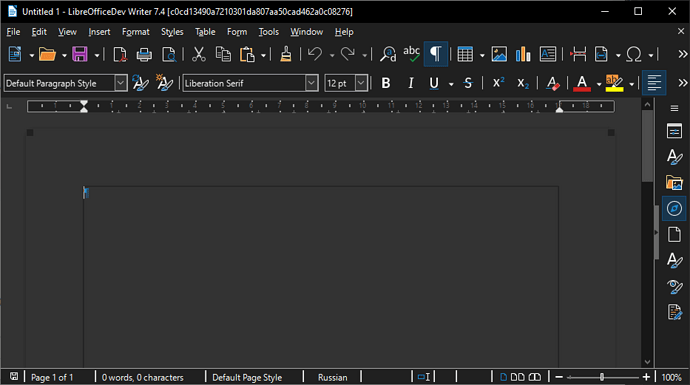and claim that the floppy icon is archaic and outdated. Yup, but clearly have not thought this through in the least: these icons are universally recognized by everbody and might be very old.
how about the magnifying glass? Nobody uses that on any computer.
How about the cut function that has scissors? Nobody uses these in a computer neither.
See what I’m driving at? The floppy disk is iconic and clearly defined, even though nobody uses floppies on a computer anymore. I and many others could not find the save icon anymore, you have made libre office a little worse with that.
So you changed the save icon to something nonsensical (the symbol for downloads)
In fact, your message (it is not a question, so offtopic on Ask LibreOffice) is a way to say: “I’m a clueless person who saw something I don’t understand (a change in icons), and instead of asking what happened, maybe I did something wrong or just misunderstand what happened on an upgrade, or started using a different environment with different UI best practices, - I start to claim that my vague ideas are true, and blame others in what I believe they did”.
Nice.
FTR: this is the current development version (that will become 7.4 in the future), with current changes dedicated to the dark mode on Windows, using latest Colibre icons:
and it uses the same floppy symbol as before.
Just change the icon style.
Click Tools > Options > LibreOffice > View and under Icon Style change to Colibre which is default (for Windows) and has all the elements you asked for I think. Or try out the other styles such as Sukapura or Karasa Jaga. The odt has pictures of the first part of each standard toolbar to make it easy.
IconStyles2022.odt (78.7 KB)
[Edit] You might like to read the explanation for different icon sets in Different ICON Set on tool bar