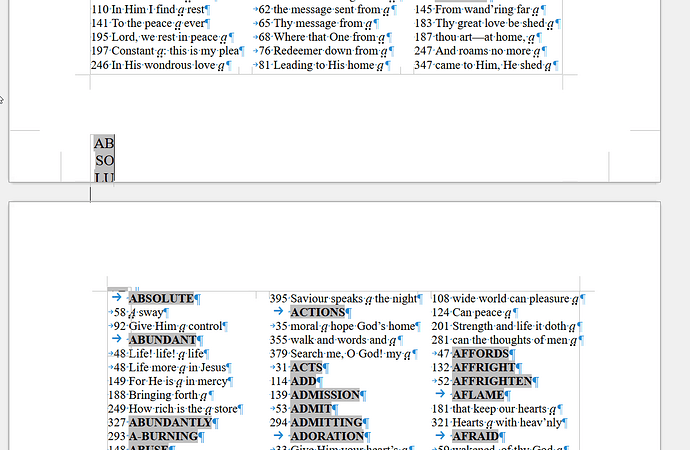Thanks much for your analysis and suggestions, this was my first attempt to make a concordance (hence the co- names); and the focus was, indeed, on the visual rendering rather than the semantic, and although the itm, itm+, and hdr entries were somewhat semantically named, the h9 was clearly just a placeholder for the outline level 9 data. Note that my concordance is a different concept than the LibreOffice “concordance file” used for automatically searching a document for terms to place in the alphabetical index. Also, it should be noted that my numbers (co-hno style) are not page numbers, but more like paragraph or section numbers.
The document (of which I shared a tiny subset), was generated by first creating, in Writer, the expected styles, fiddling around to discover the ability to use the outline-level as a way of generating the footer (postioned to the top) for the last entry in the page (when it works). Then a python script was used to generate 180+ pages of entries in the format of the fodt layout, and opened up in LibreOffice. It worked pretty well, except for the issue I raised here. The source data is not in a LibreOffice document, which may impact the ability to use the “Alphabetical Index” feature. More about that below.
It does seem that the issue I raised is related to how the hidden paragraphs are handled (or conceivably mis-handled) by LibreOffice.
I’ll respond to your “problems”:
The section was used because of other document experiments I was doing with other data, which had a variety of multi-page data formats, some of which overlapped on the same page. I didn’t find any reference to using sections only to get different layouts on the same page, although it is obvious that can be done. It seems your recommendation is to use different page styles for different parts of a document that do not overlap on the same page. I think I overlooked the ability to define columns within a page style, maybe because some of those other documents with columns had titles at the top of the first page, that wanted to be constrained only be the page size, not the column size, and that led me to using sections to define columns.
paragraph styles: The length of the entries will always fit on a single line in the column, they were manually shortened to guarantee that after getting the data into Writer. So there was no concern to improve the formatting if the line should be longer: rather the line was shortened. This is intentional and desired, not because of inability to alter the format of those paragraphs.
Frame style: yes, the frame positioning was an annoyance, but only had to be done when doing the initial setup. But then, when I discovered a need to add the trim marks you can see in the corners of the pages for the publisher, I had to readjust those settings. I’ll work on improving that per your suggestions.
Now to your main suggestion, the “Alphabetical index”. When I briefly looked at the indexing features of Writer, it seemed that they were quite flexible, but were designed to index a document that exists in Writer format, by annotating the various entries at their locations on various pages. Two things I’m concerned about for the Alphabetical index: can I control the numbering, and how can I generate the footer containing last entry? I’ve read the page about creating the Alphabetical Index, and creating the entries, but I don’t immediately see how to achieve those things, even if I build a throwaway document, and attempt to create an alphabetical index on it, to get the pages I need. Could you create a sample of the how you would use the feature to get the style of results in my sample?