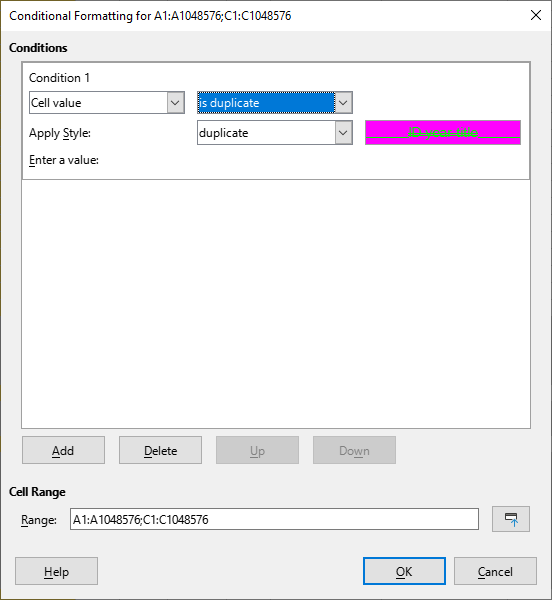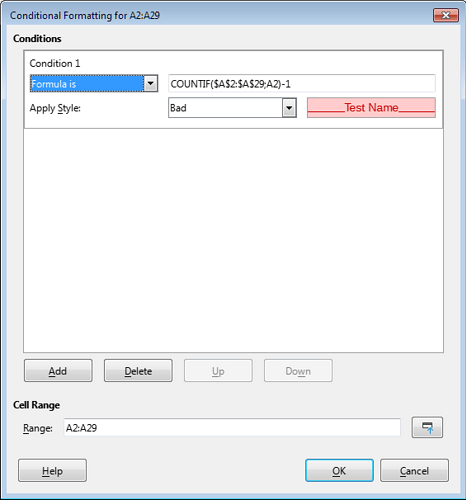In Calc, I need to conditionally format duplicate cells but ignoring case (case insensitive). But so far, I couldn’t get it to work. Duplicate cells are indeed highlighted, but duplicate cells with different upper/lower-case letters are not recognized unfortunately.
If possible, I’d like to use the built-in predefined “is duplicate” function instead of a custom formula, but will settle for the latter if that’s really the only solution.
I also tried to change options > calc > calculate > case insensitive but that had no effect unfortunately.
I have looked everywhere but couldn’t find the answer. Many thanks for your help.
EDIT: Thanks to @Villeroy and @JohnSUN - you both solved the problem with your COUNTIF formula. Apparently COUNTIF is case insensitive whereas the built-in “is duplicate” function cannot be made insensitive (which I would have preferred) ? Unfortunately I can only mark 1 answer as correct apparently? But you both solved my problem. Thank you very much!