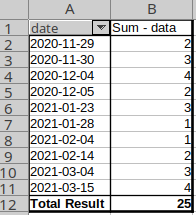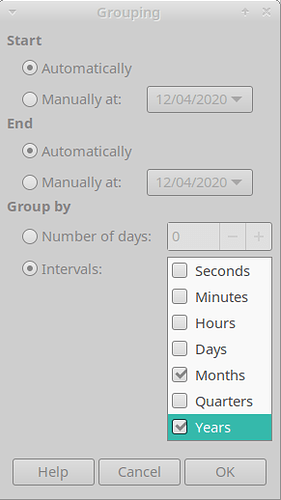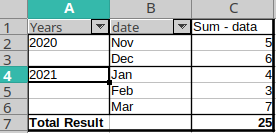I have a spreadsheet with more than one year of financial transactions and need to group them by month and category with a pivot table.
I do the usual:
- select my data, then create a pivot table with date for column, category for rows, and amounts for cell data
- In the pivot table, select one fo the date column headers and the group by month
The problem is that LO groups together the same months of different years, and I find myself with exactly 12 columns, one for all the Januaries combined, one for all the Februaries, and so on.
How can I convince LO to group by month AND year? Do I have to manually construct a MMM-YY string with the date functions in a helper column?
EDIT:
A manually constructed helper column distinguishes months from different years, but the month columns are then sorted alphabetically in the pivot table. Definitely not the desired result
2nd EDIT: problem solved by multiple selection in the Group and Outline | Group dialog, as suggested by @robleyd in the comment below