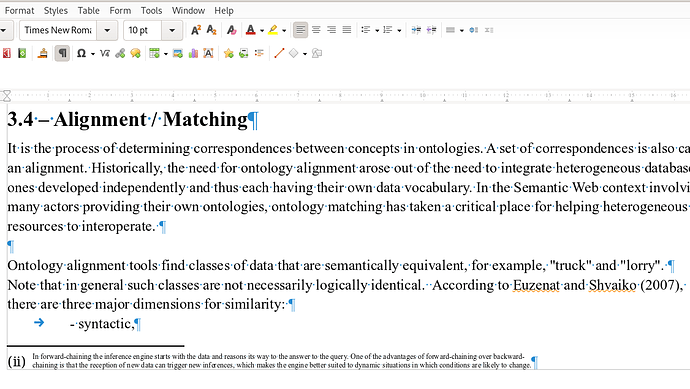My answer got lost into limbo. So here it is again.
I was not aware of the existence of the “double-lined” attribute and I misunderstood the question.
I had a look at the XML and could not see anywhere a setting for this attribute either in the paragraph style or the character styles.
Built-in help mention it, mainly for Asian scripts, but it can be set too for Western scripts. There seems to be no UI to set it and even less to reset it. I made a try in advanced configuration of Tools>Options with “double-line” key but found nothing (“double” gets too many hits because it is a value type).
The attribute is very sticky. Event Standard in all tabs of Footnote does not reset it.
The only workaround is to completely recreate a FootnoteErsatz to replace Footnote. Don’t attempt to right-click on Footnote and New because it will “import” (more accurately inherit) all attributes of Footnote, including the double-lined one (which I can’t override). To get a fresh style, right-click on Default Style and New.
However, this is not acceptable for production.
I feel this is a preliminary implementation of some undocumented feature and no UI is ready yet. There may be a key combination for developers you inadvertently stroke and enabled the attribute. I found nothing related to “double-line” in Tools>Customize, Keyboard tab. It is likely to be a Shift added to a very common keyboard shortcut (I base my guess on the fact that the note is direct formatted instead of using character styles. – Rule out Ctrl+Shift+B; Ctrl+Shift+I has no effect).
My version is 6.4.6.2.
EDIT after additional information provided by @Cbhihe
The Double-lined attribute is only accessible when Asian features have been enabled in Tools>Options, Language Settings>Languages. If Asian is not checked in Default Languages for Documents, check this box first to allow display of additional Asian options in the dialogs. If you don’t, the “double-lined” attribute while still active can’t be changed.
To remove or set this attribute, right-click on a style name (paragraph or character style) and Modify (as usual).
Thanks to the options setting above, new tabs are shown in the style configuration dialogs: Asian Layout and Asian Typography.
Go to Asian Layout and uncheck the Write in double lines box to disable the feature or check it to enable it and configure the enclosing characters.
Eventually, remove the Asian language option if you checked it only for the purpose of accessing the Asian attributes.
To show the community your question has been answered, click the ✓ next to the correct answer, and “upvote” by clicking on the ^ arrow of any helpful answers. These are the mechanisms for communicating the quality of the Q&A on this site. Thanks!
In case you need clarification, edit your question (not an answer which is reserved for solutions) or comment the relevant answer.