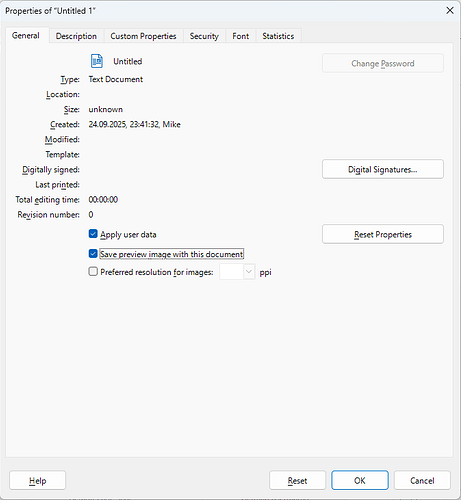.ods and .odt file types are missing icons. This has been like this since the first time I installed Libreoffice.

And what is the question? At first guess, it looks like an OS problem. So what is your OS? And in case LO is involved, which is your LO release (exact number like 25.8.1.2)?
Please provide this information by editing (modifying) your post instead of using a comment. Above all, don’t use Suggest a solution which, well, is reserved for … solutions.
What you show is not “missing icons”, but “enhanced icons, showing not a static image, but a thumbnail of the file content”. Which is enabled by selecting “Windows Explorer Extension” during custom installation,
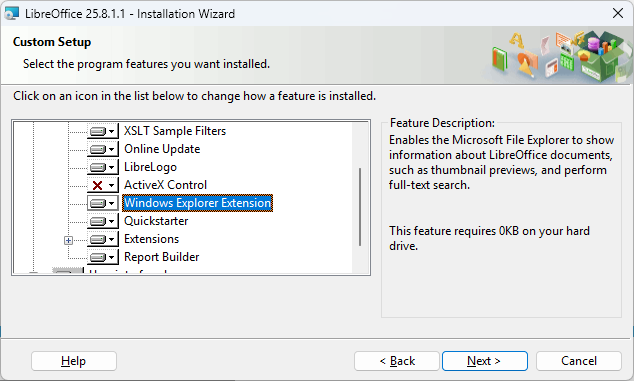
and by enabling “Save preview image with this document” in the document properties (default)