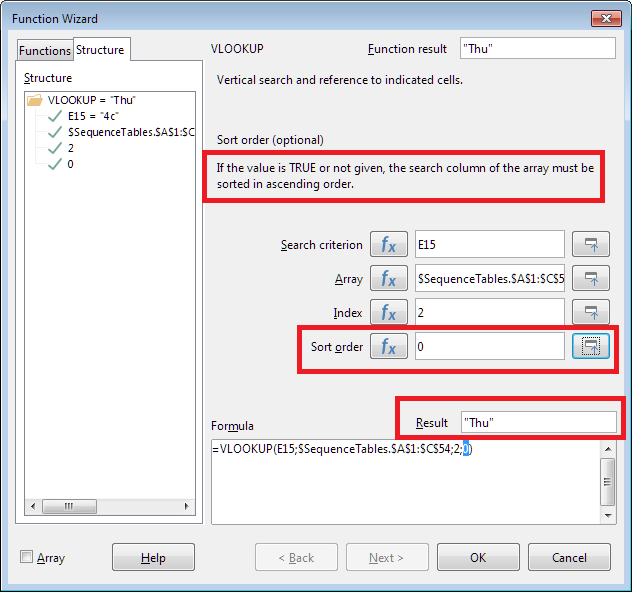I’m studying a spreadsheet: 2004Spring.ods
In the worksheet “CourseList”, the VLOOKUP functions in cell F5, F11, and F15 fail to show expected results like other cells (e.g., F3 and F4). I check the references of them, but find no special features of E5, E11, and E15 compared with other cells in column E.
Anyone knows why? Thank you very much!
If these three functions show no error messages in your computer, please tell me the LibreOffice version in your computer and your OS version. Thanks!