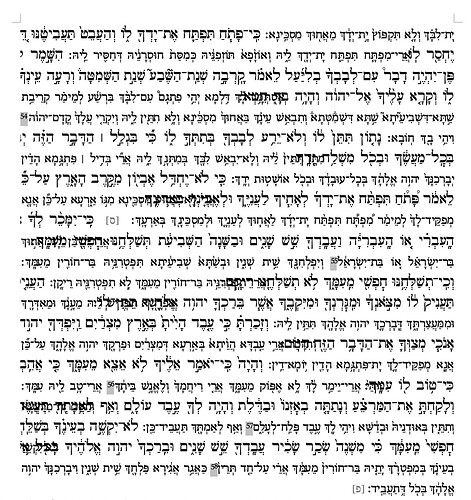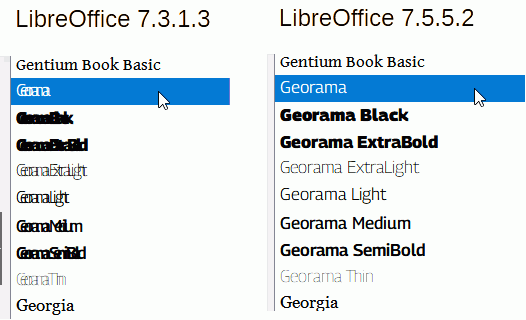This is a problem on one page of quite a big rtl file — currently 60 pages of a4 text, and growing. When I insert a carriage return it goes away, but I don’t want to have a carriage return there, it’s all one paragraph.
As requested, I’ve attached a small excerpt (a few pages) in the original format which shows the same problem. It appears on the second to last page in the excerpt.
example.odt (58.4 KB)
Just in case it’s not visible when you open the example (maybe you don’t have the same custom typefaces as I have installed) I’ve also included a screenshot to show the problem