Windows 10 – LibreOffice 7.4.3.2
What I’m trying to do.
-Add an icon
![]()
for the ‘Special Characters’ in a Writer document.
What I’ve tried.
-Looked in Icon packs to download and also searched installed LO icons.
Also, I have the ‘Character Map’ link in my taskbar to open panel, BUT need to add the icon when writing a document. Do not need to add a ‘Special Character’ but just the icon.

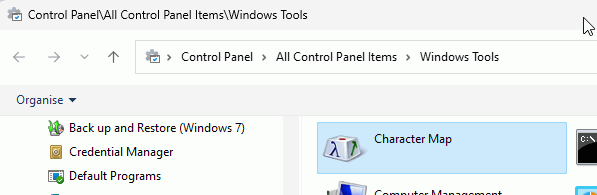
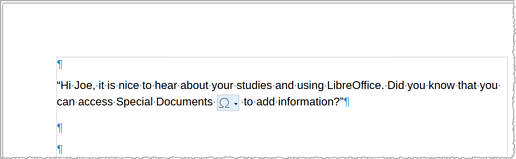
 My initial question was about the using the Windows icon, as
My initial question was about the using the Windows icon, as