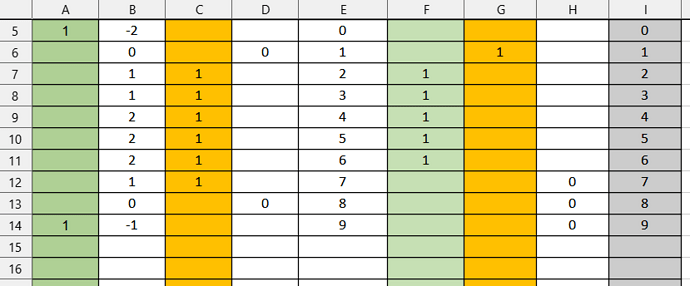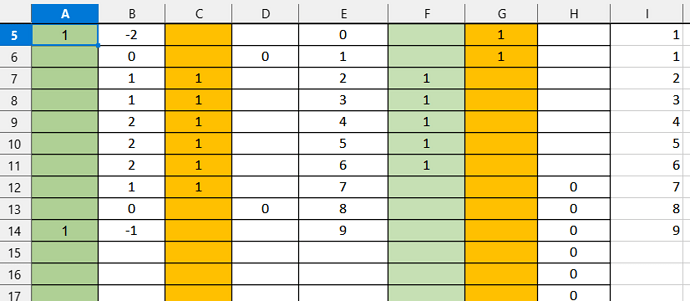So I’ve got a variation on an often asked question. I’ve got a sheet where I need one numerical column to match another BUT, while one column uses 0-9 values, the other needs 0 and 1 to return a value of 1 while the remaining values are exact matches.
Column i needs to mirror Column e, except I need the zero in E5 to appear as a one in I5. The formulas I’ve tried either turn blank cells into zero (messes up the math for adjacent cells) or give me an error 504 or a #N/A message
I’ve been trying to make this work for far too long, currently the only thing that works reliably is if I manually input values into column i
Let’s see what can be done.