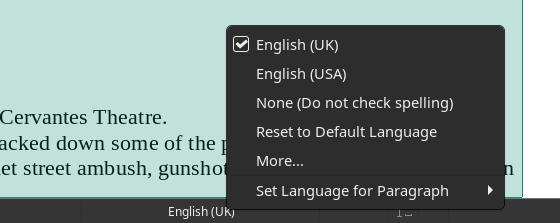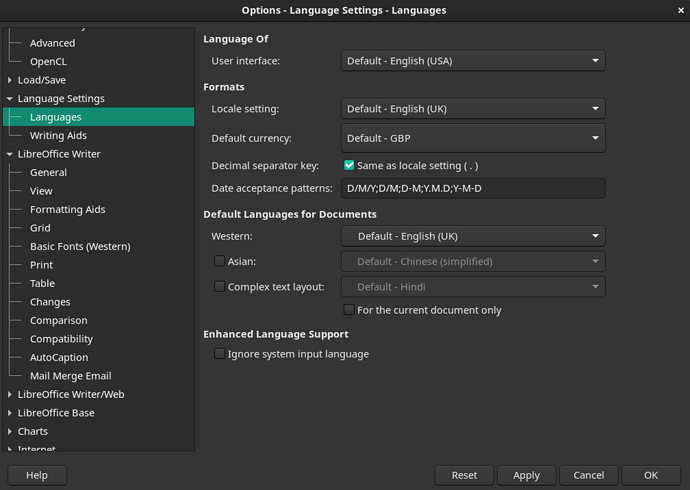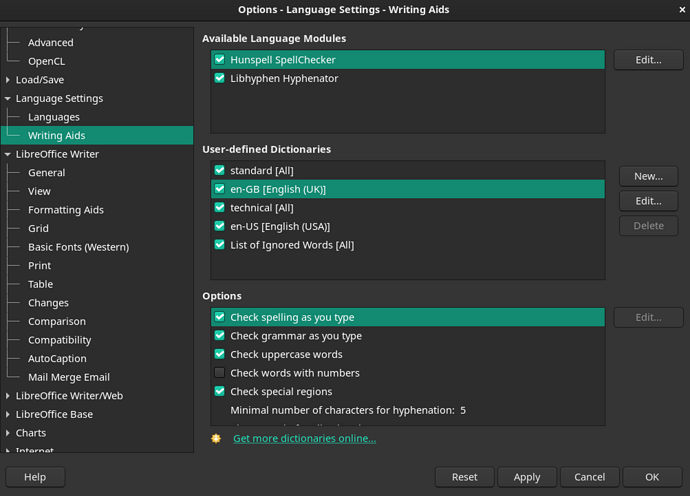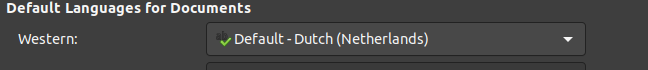I cant seem to get the spellcheck to do anything, it doesn’t find misspelled words & it doesn’t highlight anything. Ive looked through the settings & cant see why this would be. I’m quite stuck as how to proceed.
I’m using Libre Office writer Ver 7.3, on Manjaro 21.2 Gnome 41.3
- In LibreOffice Writer TOOLS > Automatic spelling is Ticked.
- In TOOLS >Spelling … the pop-up window says Text Language [NONE] I can change it to USA, but it will always go back to none.
- No words or suggestions show up in this window.
- When I go into the OPTIONS button, there are several dictionaries listed & ticked, including US, GB, standard, technical. The ‘check as I type’ option is also enabled here as well as ‘check grammar’ & a few others.