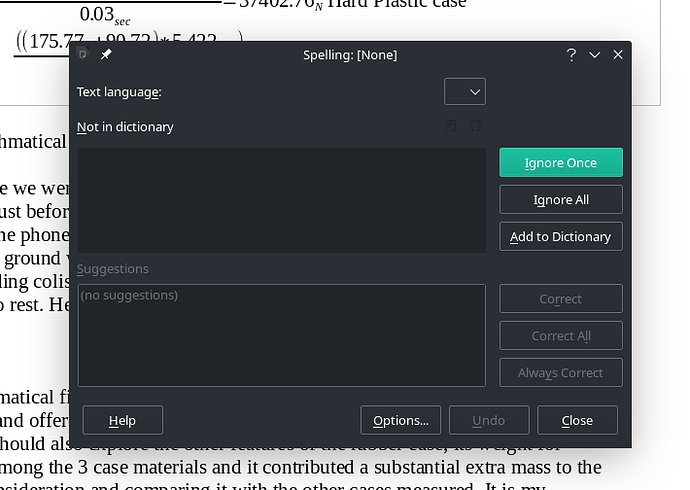Hello everyone! Thank you so much for reading.
For a day or so now my spellcheck has been broken :c just not checking anything, I clearly have mistakes in my paper but it won’t check them or flag them. This is what I see:
It’s been driving me crazy :c I’ve set the language in tools > options > language settings, I’ve set it in the default paragraph style. I’ve tried setting it in the bottom bar on the screen, selecting all text, and toggling between languages. None of those fixes have worked for me.
Heres what I see at the bottom of the page after using the tools > options > language settings as well as setting the language manually, and editing the default paragraph style. (all 3 fixes I’ve tried)

Any help would be super appreciated! Thank you!