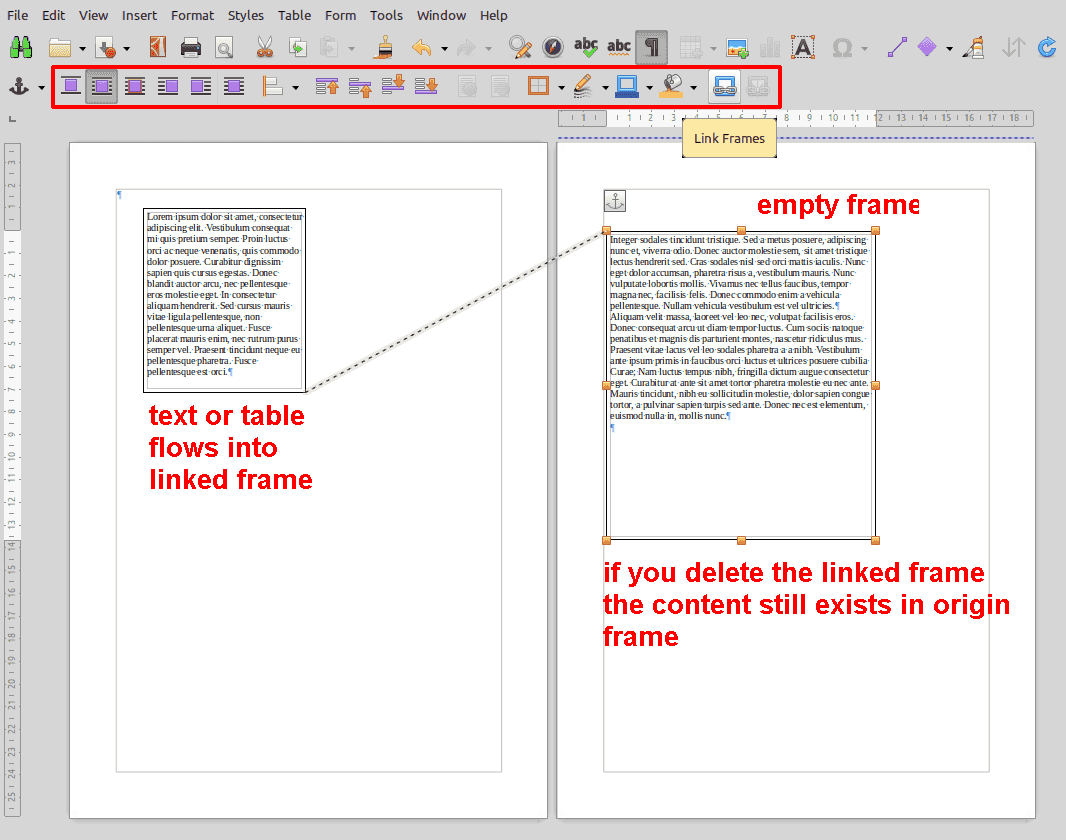I’ve created a frame in a document. The frame just barely exceeds the available space on the page. How can I make the frame flow over page breaks?
Can you upload an ODF type sample file here?
Provided you have absolutely no direct formatting on your frame (and this is very difficult unless you apply an irrelevant frame style then reapply the original style), you can have in such a circumstance (frame slightly taller than available space left on page) the frame separated from its anchor paragraph, i.e. the paragraph on one page, the frame on next page.
I don’t remember exactly the settings. There is interaction between position, wrap mode and, most important, Keep inside text boundaries which must be ticked.
Please attach a sample file so that I experiment on your case and mention OS name, LO version and save format (when frames are involved, only .odt guarantees success).
Frames can only exceed at max to page size.
But there is the option to link frames: The content can flow to the linked frame if space of the origin frame is not sufficient.
The targeted (linked) frame must be empty for linking.
See attached screenshot.
Online helppage: Inserting, Editing, and Linking Frames
.
O/S: Windows 10 Pro
LO version: 24.2.2.2 (64-bit)
File format: .odt
File link: Cable TV Copy.odt - Google Drive
Looking at your sample file, IMHO, using a frame is a bad idea.
A frame is intended to host “side information” which is not part of the main topic. This information is considered an illustration just like a picture and is supposed to be short, i.e. not a parallel argumentation/development. Then, jailing it inside a page, like an image, makes sense.
You seem to want to insert a list with a “compact” layout because the items are quite short. There is no point in limiting this list to a single page or what is left at bottom of the insertion point.
Consequently the use of a section is recommended. I did it in the corrected sample and added some dummy text to show you what happens with limited page space. The section continues on next page, undisturbed.
If you really insist on frame, I tuned your existing frame with Keep inside text boundaries and without Allow overlap (and a modified wrap mode). This effectively detaches the frame from its anchor but freed space cannot be used (in the present Writer implementation). So this is probably not your expectation.
Cable TV Copy-ajl.odt (60.4 KB)
PS: Avoid using Default Paragraph Style and direct formatting. Learn how to use styles.
Folks, I redid the document with sections, and it worked. Now, how do I put a border around one of the sections?
This may be a shortcoming in Writer: a section can’t have a border.
As a workaround, I suggest to replace the border by a light background.
- right-click on the section and
Edit. - press Options
- set your colour shade in
Backgroundtab
To make this background nice looking, you’ll have to play with various spacings. Adjust your paragraph indents inside the section so that they leave some “free” background at left and right of contents. If you’re multi-column it is a bit more complex but you’ll find out. Uncoloured spacing above and below section must be handled in paragraphs before and after the section.