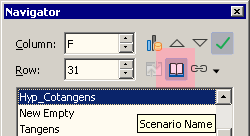Hello,
I have an issue where in Calc i have created a lot of data tables needed to create graphs, and have created graphs with the numbers as percentage, all numbers in the graphs were percentages upon last edit, and when I reopened the document all the numbers turned from percentages to normal numbers (ex. 9,7% turned into 0.097 and similar). I have to manually now correct every single graph and there are over 200 and i do not have the time to do it as the project is time sensitive. Please note all documents were saved properly and were not moved, the numbers were entered as ex. 6,7 and have been manually set to 6,7% because the percentage button and setting turned them into 6.700% and simmilar which was not fixable or changable in the tab for editing percentage formats. The file is fully created within calc and was not moved.
Thanks in advance.
Here is the version info:
Version: 7.3.7.2 / LibreOffice Community
Build ID: 30(Build:2)
CPU threads: 2; OS: Linux 6.5; UI render: default; VCL: gtk3
Locale: hr-HR (hr_HR.UTF-8); UI: hr-HR
Ubuntu package version: 1:7.3.7-0ubuntu0.22.04.5
Calc: threaded