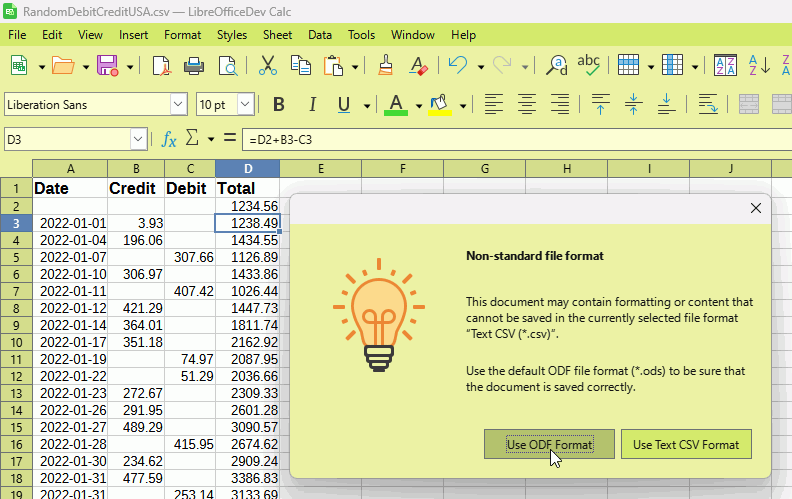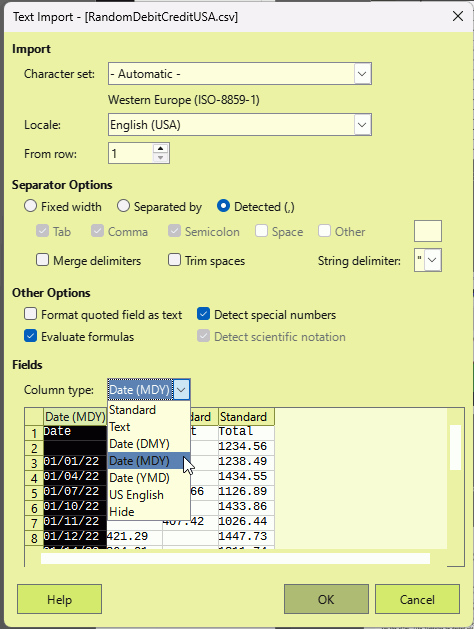You have saved your work in a format other than LibreOffice’s own format, .ods. I suspect that you have saved it as .CSV which is a text only format and will not retain formulas (usually), dates or formats.
Did you see a warning about saving in other formats when you first tried to save?
In the above screenshot, the formula and the heading format won’t be saved unless ODF is chosen.
Close your document
- Open a new blank spreadsheet and click File - Open and open your document.
- You will probably see a Text Import dialogue.
- Tick Detect special numbers and Evaluate formulas if you have managed to save formulas in your csv
- Select each column and assign a column type if it isn’t a number, e.g. date (DMY, MDY, YMD), telephone no (Text), postcode Text), etc.
- Click OK
When you save, you will likely see the warning so select Use ODF Format and then save as [filename].ods. If you have turned off the warning, then click File > Save As and select ODF Spreadsheet (*.ods), name your file and choose a location before clicking Save.
Rebuild your formulas and formatting and Save regularly