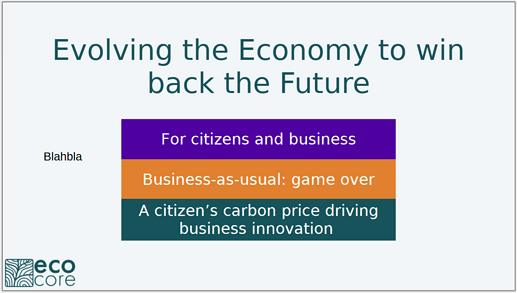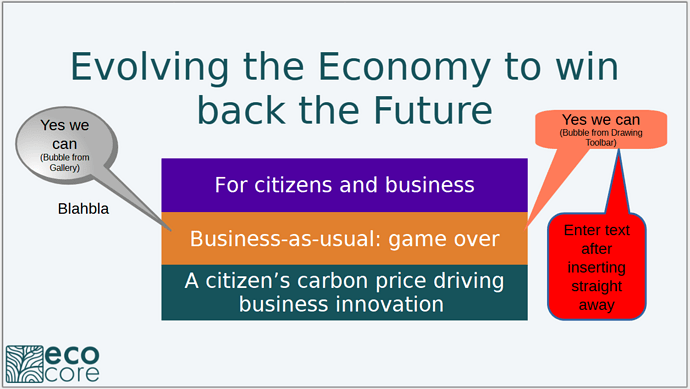I created a master slide, with a background colour, and adapted the styles to fit my branding, with font colour, area fill etc.
However when I want to draw a new callout on a slide, it is invisible except the corner anchors, and if I don’t click in the right place which I don’t actually recognise anyway, the object disappears.
How do I rescue the situation and create callouts which have an outline or background as desired?