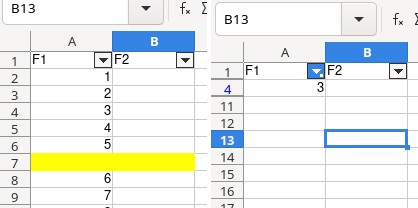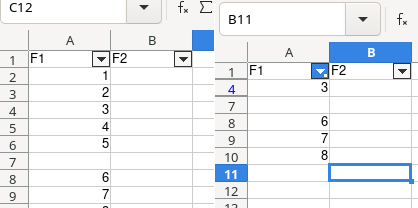Hi,
Not sure if this is by design - but the Calc Autofilter function seems to treat cells with a background color as if they have text / data.
My spreadsheet has a contiguous range of (mostly) non-blank cells which I want to autofilter. Below this range there is a single blank row, and below that there is another range containing various results that I do not want autofiltered.
So long as the blank row is truly blank then the first range gets autofiltered and the second does not. However if I change the background color of even a single cell in the blank row, then the second range gets autofiltered along with the first.
This behaviour continues even after I have removed the background color in the blank row. In order to get it back to filtering the first range but not the second, I have to remove the autofilter and then re-apply it.
It seems like the last part could be a a bug, but what about the first?. Thanks.
Version: 7.6.5.2 (X86_64) / LibreOffice Community
Build ID: 60(Build:2) / Linux