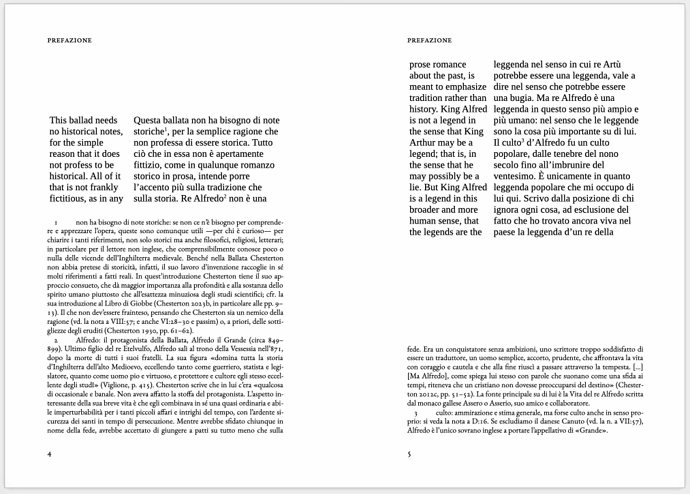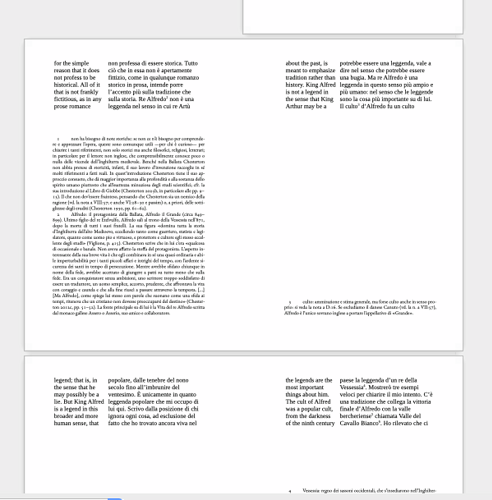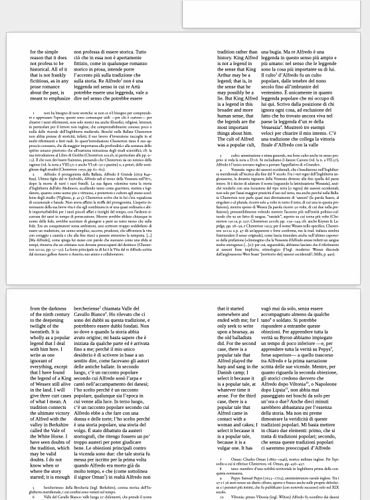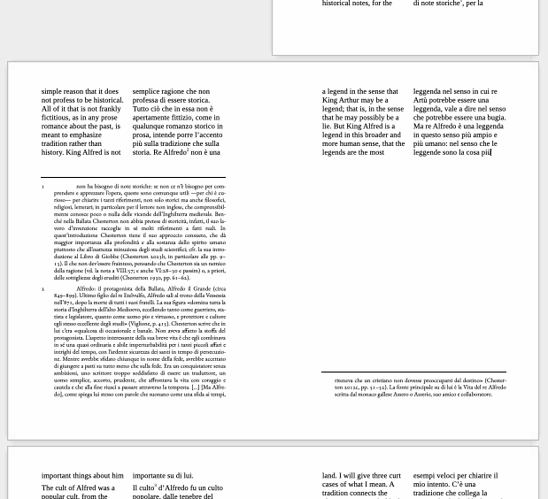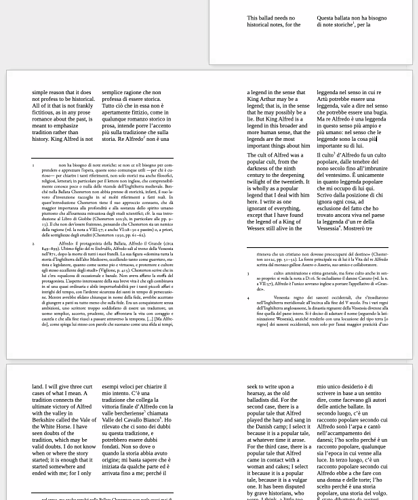Your problem may be caused by an incorrect use of Writer. You seem to be stuck to mechanical typewriter era where any formatting is done by hand. […] You overloaded them.
In addition your document has a bad structure. You want parallel text with annotations. […] This is usually done on a paragraph per paragraph basis because a paragraph introduces a “natural” break.
Well, this is just the “prefactory note”, a short introduction in prose, and I just started the formatting, but the problem with the footnotes seemed more urgent than anything, making it seem pointless to me to work on other details if I can’t have the notes working even for such a short fraction of the text.
The rest of the text, which I began formatting before opening this thread, is poetry (the text is a long epic) and I formatted it as you say, in single rows for every stanza (which are usually 4–6 lines, so not particularly long), but, as you say, the problem occurs just the same. This is why I didn’t think it was related to cell length and didn’t mention it.
Your table has a single row. In other words, Complete English text is contained in a monster-sized left cell and Italian translation in a monster-sized right cell. […] By having full text in a single cell, you put considerable stress on Writer which must load a row in its entirety in memory (this is perceptible by the degradation of performance in scrolling).
Is it really so…? I am perplexed, because it does not seem overloaded to me. It’s a table with two cells (not a “monster” one in my eyes, it’s 3 and a half A5 pages long, if you remove the notes, not 300 and not even 30 pages…) with a header and 13 footnotes, and some italic and bold text, in a modern typesetting program in a modern computer. It seems strange to me that the program is overloaded.
I started formatting this text in LibreOffice but had it for a long time in Microsoft Word (16.66.1), formatted in an analogous way, and all notes there break normally where they are expected to (with no interventions needed on settings or anything). This even if the Word document contains the complete text I’m working on, and is therefore a lot longer: 122 A4 pages, with many sections, many headers, many such tables, hundreds and hundreds of rows and hundreds and hundreds of long footnotes. A slight lagging in scrolling there on my computer is noticeable only if I scroll very very fast, which is almost never needed.
Once text is available, page breaks are computed but they must be “compatible” […] This criterion may cause flushing the anchor to next page if other minimal constraints can’t be met with the note, such as widow/orphan settings.
As far as I can see (which is not much, admittedly), I’ve removed all widow/orphan settings, but the problem occurs anyway, so the cause of the problem is not that.
A lot can be done by using styles instead of direct formatting (DF). That such a short document has such a low responsiveness is a clear indication of bad DF impact. Paragraph styles confer “personality” to your paragraphs and character styles should be used for variations inside paragraph (e.g. Emphasis instead of italic, and Strong Emphasis instead of bold. […]
When using “semantic styling” (where style name describes the significance of paragraph, word, …), you don’t need to care for layout while typing. Formatting tuning can be done later where you play with style parameters without ever modifying your text because “semantic styling” promotes separation of contents from look. Avoid DF. Though most people consider (erroneously) DF as “intuitive”, this is not the case and DF is a speedway to formatting hell.
I know styles and use them a lot for texts like glossaries/dictionaries, where they are very useful, as you say. As I sometimes have problems with them, I tend not to use them where I can more easily (and more fast) just define the properties of the text visually with keyboard shortcuts: it seems overcomplicated to use style just for every simple bold and simple italic instance… Is it really possible that just using some directly-formatted bold and italic creates such a problem in a file in LibreOffice? This surprises me, I’ve never had any noticeable problems in LibreOffice with bold and italic. I’m not a professional user, so sorry if this question sounds stupid.
Considering the size of your notes (annotating text seems to be your primary purpose), I modified the note area allocation in the Prefazione page style Footnotes tab from automatic (Not larger than page area which has sometimes rather faulty behaviour, just like in your case) to Maximum footnote height of 10cm. This improves the situation. However, the document is still bad responsive.
Thank you, I hadn’t tried that, and it may help us understand where the problem lies. I see that the note breaks if I set the Maximum footnote height to 9,5 cm or less: it stops breaking at 10 cm or more, so when the maximum height makes the note “touch” the anchor. This is some more information… but, again, why does this happen (and how can it be solved)?
Regarding layout, I suggest you leave more spacing between main text and notes. I don’t think an horizontal separator is good because of your 2-column main text. Or else, width of the separator either must match the width of the first column or extend from margin to margin.
OK. How do I remove that? I had set the style of the separator to “None” (in the “Footones” tab in page style) and thought that meant it “disappeared”. While, if I get what you are saying, that just made it invisible. How can I remove it properly?


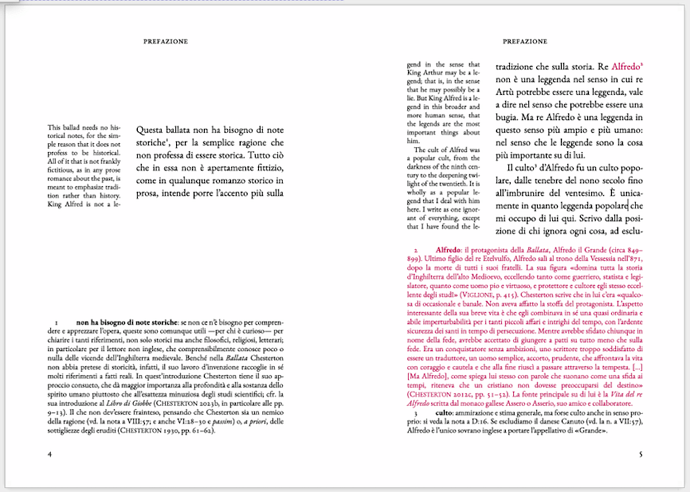
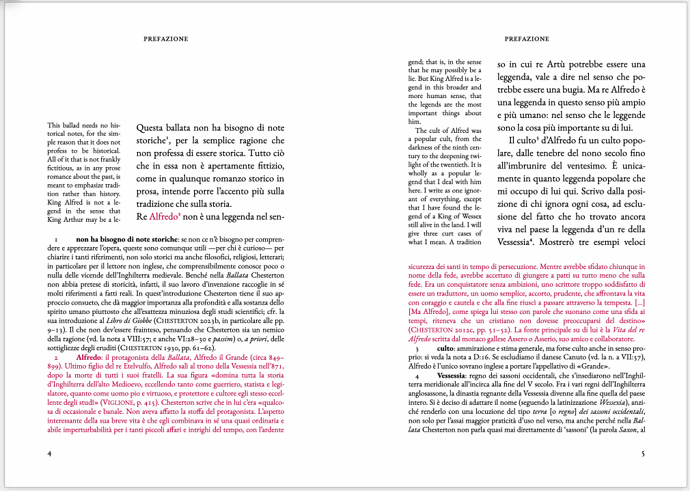
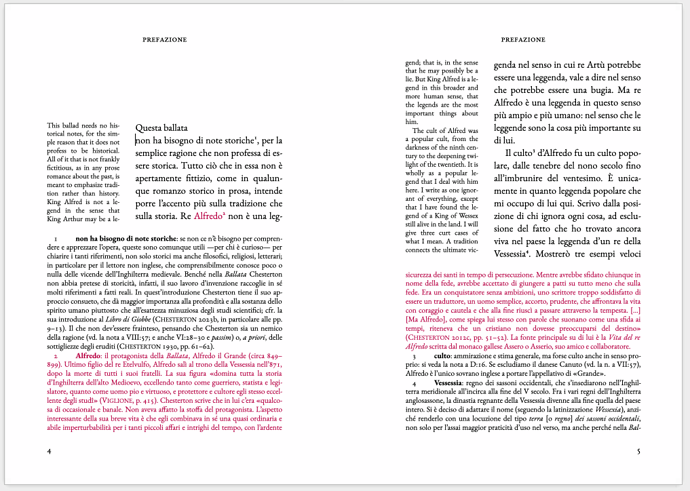
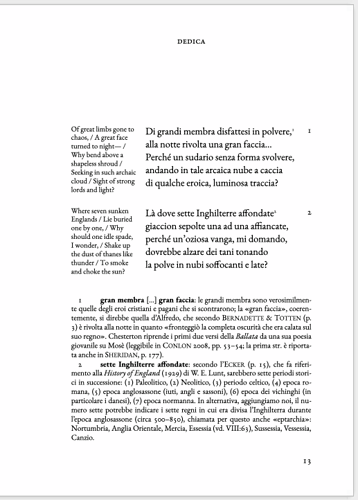
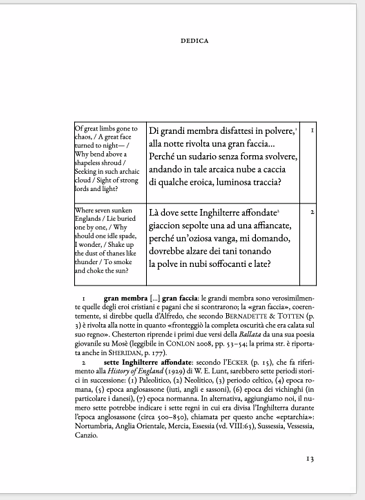

 ) I don’t have much experience and work in a “straightforward” fashion, so a table seemed the “obvious and effective” solution to me.
) I don’t have much experience and work in a “straightforward” fashion, so a table seemed the “obvious and effective” solution to me.