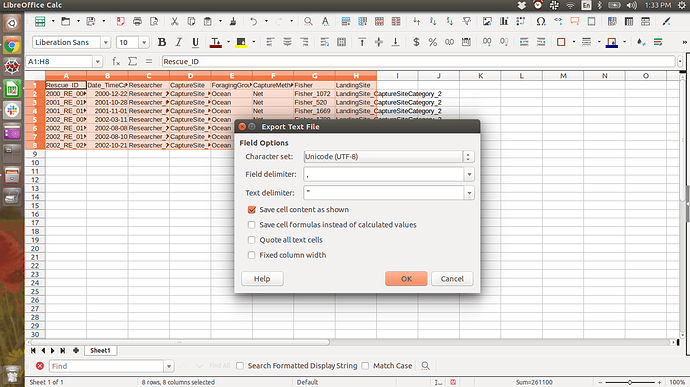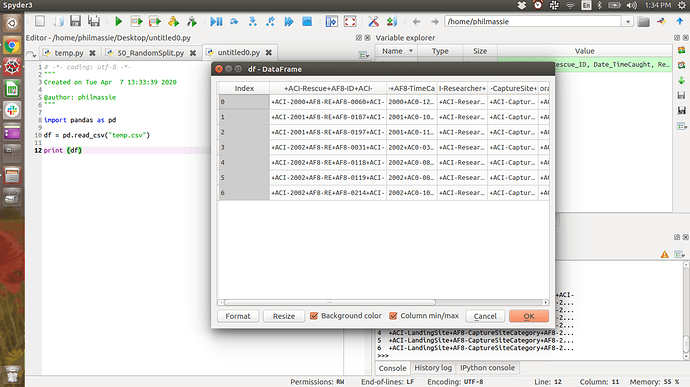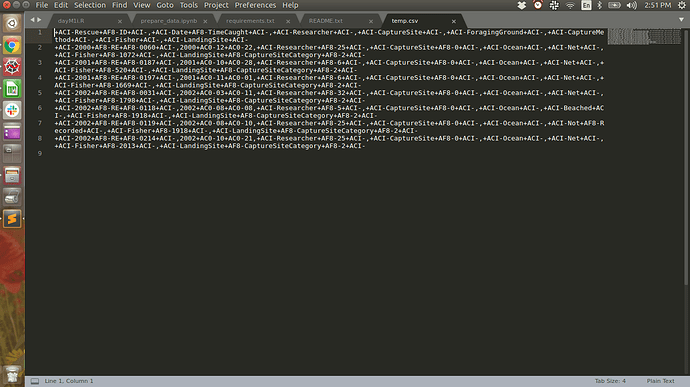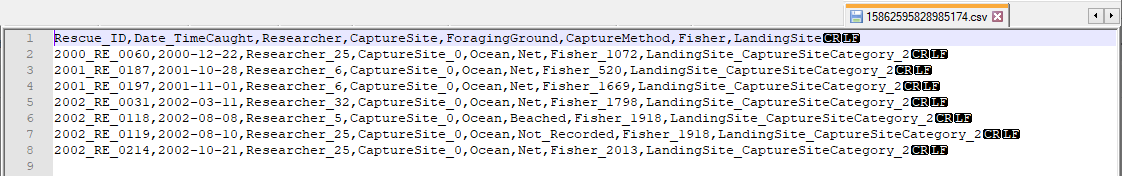When saving a csv, asciiz formatting is being applied. It is fine when opening back up in libreOffice but it shows in Excel and Python. For example “2000 AC0-01 AC0-01” is meant to be “2020-01-01”,
You seem to be the first who ever saw that miracle. It would be nice if you instead provided an ODS that would create that output when saved to CSV, and your LO version and OS…
I am using ubuntu 16.04, LO Version: 5.1.6.2.
It happens with all ods files to csv.
I am impressed myself 
Please never reply to a request for a sample data with words like “It happens with all ods files”. If it happens with “all files”, then it doesn’t cost anything to you to create one such file. But you might not realize that “any” could be “any having this specific formatting”, or “based on my custom default template”, or “created with my version of LO”, or whatever, which might not be easy to reproduce (or even guess) for others. So no, answering “this happens with any file” is absolutely not an answer.
Any additional information, like screenshots, is of course also welcome - but only additionally to a sample file. If it turns out that the problem is truly universal, the sample will also not hurt.
And also 5.1.6.2 is really old.
Sorry for using the incorrect terminology and making assumptions.
Please find attached a sample file saved as a .ods along with screenshots of how I saved the file as a csv along with me opening it in Spyder. temp.ods
Those +Axy- sequences are part of UTF-7 encoding. Looks like you saved it not as UTF-8 (as shown on the screenshot), but as UTF-7.
Here’s the content of the CSV exported here with Version: 6.4.3.1 (x64)
Build ID: 4d2b2b47cca498fed6abf712a36d0788901091eb
CPU threads: 12; OS: Windows 10.0 Build 18363; UI render: default; VCL: win;
Locale: ru-RU (ru_RU); UI-Language: en-US
Calc: CL:
The screenshot of “Spyder3” is interesting, but it would be more informative to see the CSV open in some plain text editor. Might it be the “Spyder3”'s problem?
I can’t upload an image in a comment so I have uploaded it to the orginal answer.
When opening up the csv in Sublime I encounter the same issue.
I really appreciate your time helping me.
Cannot reproduce on my Ubuntu 18.04 with LibreOffice 6.4.2.2; and I don’t believe that it had ever been a problem in 5.1 (it would had been a major problem then). What you show looks absolutely strange. Note that there’s no underscores there; looks like all non-alphanumeric characters (except for commas) like underscores and hyphens are replaced with those +Axy- sequences. And those don’t look like some valid hex codes (there’s +ACI-). No idea what could cause that.
By the way, you also shouldn’t had “answering” with what was not a solution to your problem. The correct would be to edit the question and add missing bits there. Answers are for solutions.
Ah! See python - how can we remove unwanted values in output content? - Stack Overflow - that’s UTF-7 encoding!