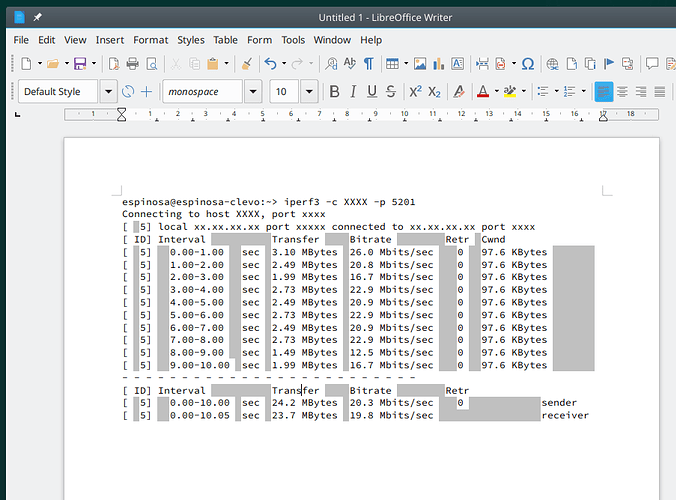Every time I copy and paste text from Konsole - the KDE default console tool - to LibreOffice Writer the text is full of gray block characters (areas, blocks, artifacts). Thy seems to represent space, or some other white-space, character. It all looks horrible, please see for yourself. What are they? How to get rid of them?
If they do represent some kind of space " " character, why some spaces ended normally and only some turned gray?
Notes: OS: Linux; Distribution: openSuse 15.1; Desktop: KDE; LibreOffice 6.1.5.2 (with Gtk/Gnome integration)
No such issue on Windows; no gray spaces when copying test from putty or cmd to Writer.