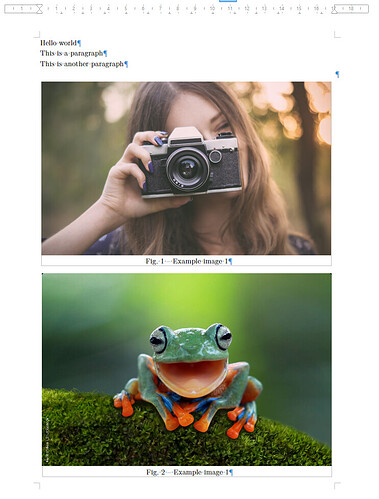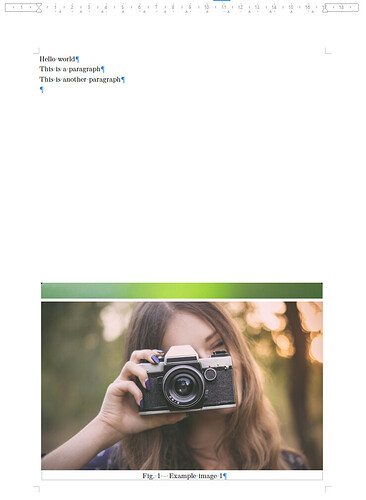I’m not sure if there is any way to do this, but I’d like to be able to anchor frames to a paragraph, and have the frame appear at an horizontal edge of the page*. It doesn’t really matter to me that much if it is before the paragraph or after it, or if it’s always top/bottom, or nearest one, or something like that.
I tried simply setting the style position to bottom of the page text area, but the issue is that if there are multiple frames on one page, they overlap.
Expectations:
Reality:
I understand that aligning the images at the bottom is likely not going to be possible just by using simple styles, because it would mean that Fig.1 would have to be moved up to accommodate Fig. 2, etc., but maybe there is at least some trick to do it at the top of the page? Or more generally, is there any way to have the frames automatically layout in a somewhat nice way?