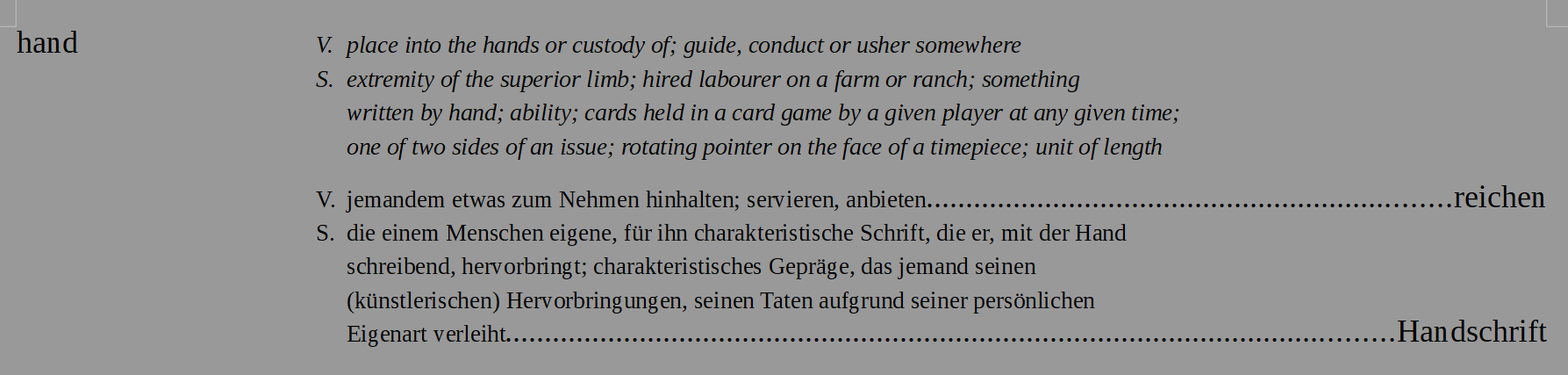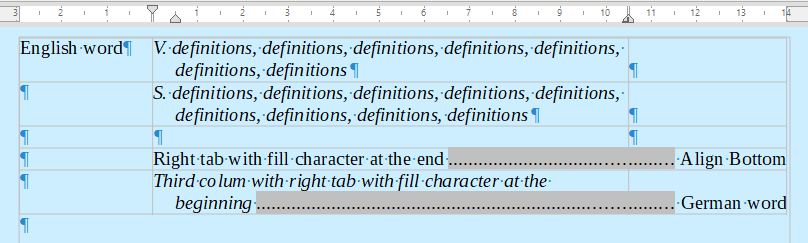General recommendations as @LeroyG already gave the solution.
Your document is made of parallel text, i.e. vertically sequential blocks where horizontal geometric layout is important. And Writer is flow-oriented, that is it manages a unidirectional sequence of characters.
Your problem is to break Writer management at block boundary and create three “independent” flows in the blocks. Isolating blocks can be done
- with sections
Not really adapted to your case because flow will continue through columns and it will be difficult to synchronise the columns (they tend to balance the amount of text).
- with tables
Each cell defines an independent Writer flow. This is the easiest solution because you can also create “secondary” blocks or boundaries by creating rows.
Also you can have a single table with many rows instead of many sections which improves performance.
Taking the example in the screenshot, you have a 3-column table: left column for English word, center column for description and right column for German word. The row layout is a bit more complex:
- let’s start with the center column
A row here (cell) contains a grammatical category description in one language: one cell for English noun, one cell for English adjective, one cell for English verb, …, and corresponding German cells.
Additional vertical space between English and German parts can be automatically inserted by defining a border padding (even with no borders).
- left column: a single cell made by merging the cells corresponding to those in the center column (not mandatory but allows for nice “presentation” like vertically centering the word relative to the description; also makes a sub-table which could be handy for cut & paste if you want to reorganise the table)
- right column: one cell facing each description; content can be bottom aligned to have the German word in front of last line of description
Paragraph styles are of course needed to markup cell contents. Dedicated styles allow for fine-grained formatting control:
-
English Term: in left column, language set to English
-
English Descr: in center column for English description; language set to English
-
German Descr: in center column, language set to German
-
German Term: in right column, language set to German
In the attached example AskLOTblDict.odt (11.4 KB), I exaggerated the style differences (with really ugly aesthetic choices) to emphasise the formatting possibilities. I didn’t implement leader dotted lines because of the difference in font size between middle and right columns. The dots would have different diameters when they cross the column boundary and this would be very bad-looking. This can probably be compensated with an appropriate use of borders.
Adapt to your needs.
Converting your present formatting to table remains an issue due to the 800-page size.
Remark
If I understand right your present workflow, your description are manually line-wrapped by pressing Enter when you think next word will not fit in the line. This means a description, which is semantically a single object, is made of several semantically related paragraphs. This is bad, both logically and formatting-wise. And you penalise yourself by not being able to tune freely the widths of your colums (you may create additional unintended line-wraps.