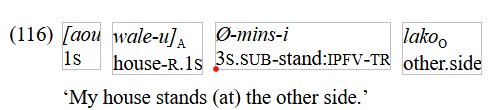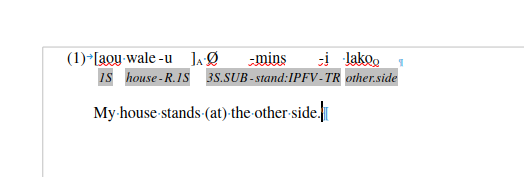This is similar to an issue raised here, but whereas that issue seemed to be resolved with a bug fix, my issue remains.
I’m writing a paper in which I’m using fields to align a bunch of linguistic examples. Sometimes I need to add subscript labels, but when I do, two problems occur: the line itself actually moves down very slightly, and the line below it in the frame moves down as well. Both of these cause alignment problems that I’m not sure how to address. I’ve tried exploring the various spacing options in the 2 paragraph styles I’m using for those lines, but nothing seems to work. Could anyone offer any advice?