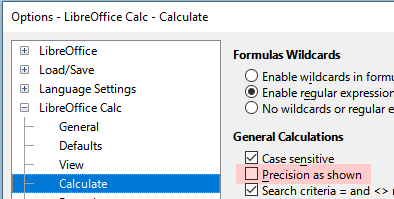Hi,
First of all I have calculated how many whole things I can get for a sum of money. So for example, if I need to know how many apples I can get I can do:
Amount of money I have/ cost of apples.
Example
I have $10 and the cost of an apple is $1.26 an apple
Answer= I can get 7.93650793651 Apples
But I can’t buy part of an apple and I need to be able to copy and paste the result into a formula that will only add using the whole number of whole apples and not add up anything past the decimal point.
I can of course change the format of the cell to not include anything past the decimal point but the issue with that is that when I then use the total and try to calculate with it, calc will ‘know’ what is past the decimal point and will use it in a calculation.
Any help much appreciated.