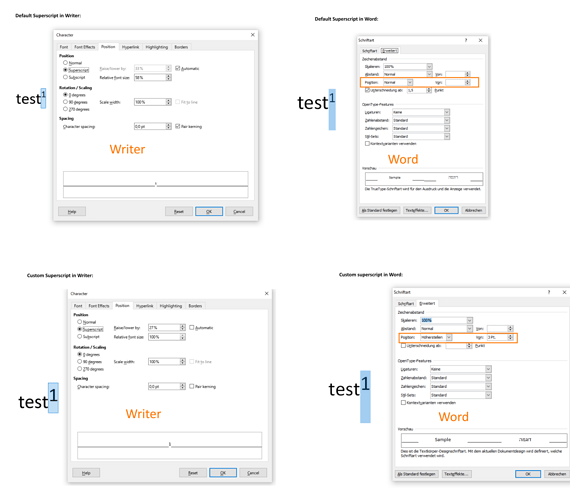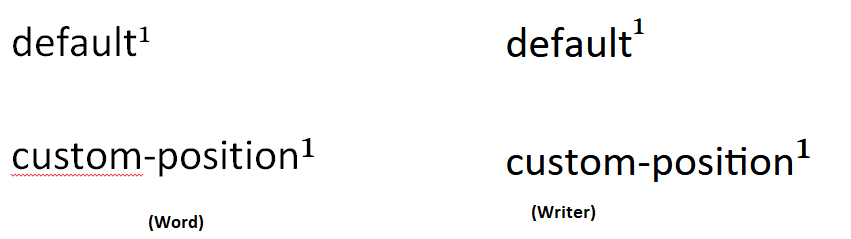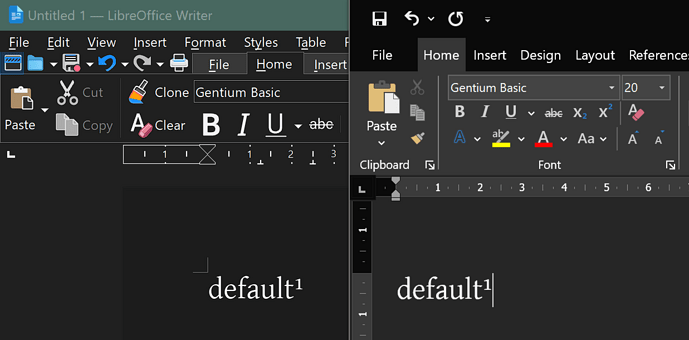Regardless of whether I create a document in Writer or Word / docx or odt, the position of the superscript character is different in Writer than in Word.
You can see the difference in the following screenshot. The first two are from one document using the default superscript (created in Writer, then opened in Word).
The last two images are also one document, but the superscript position was set manually (3pt set in Word. Then opened in Writer).
I only can attach one file. So to reproduce it, just create a document like in the screenshot. Font used is Calibri, Font Size: 11
Tested with Word of Office 2010 and Microsoft 365 Version 2406
Version: 24.2.3.2 (X86_64) / LibreOffice Community
Build ID: 433d9c2ded56988e8a90e6b2e771ee4e6a5ab2ba
CPU threads: 14; OS: Windows 10.0 Build 19045; UI render: Skia/Raster; VCL: win
Locale: de-DE (de_DE); UI: en-US
Calc: threaded